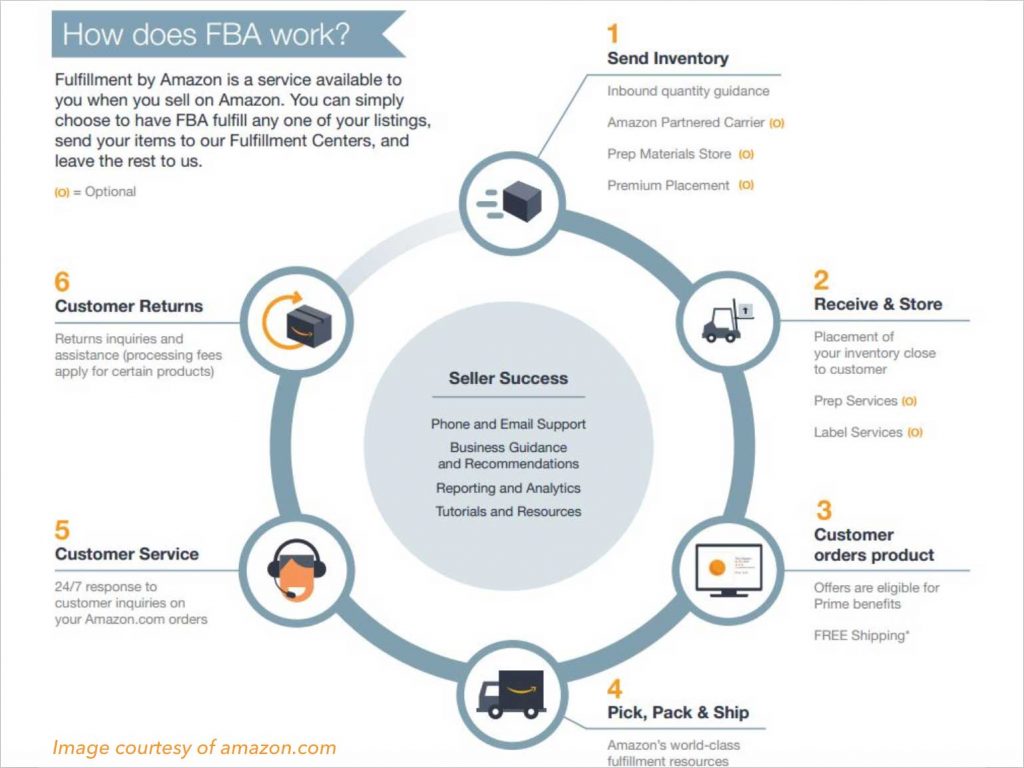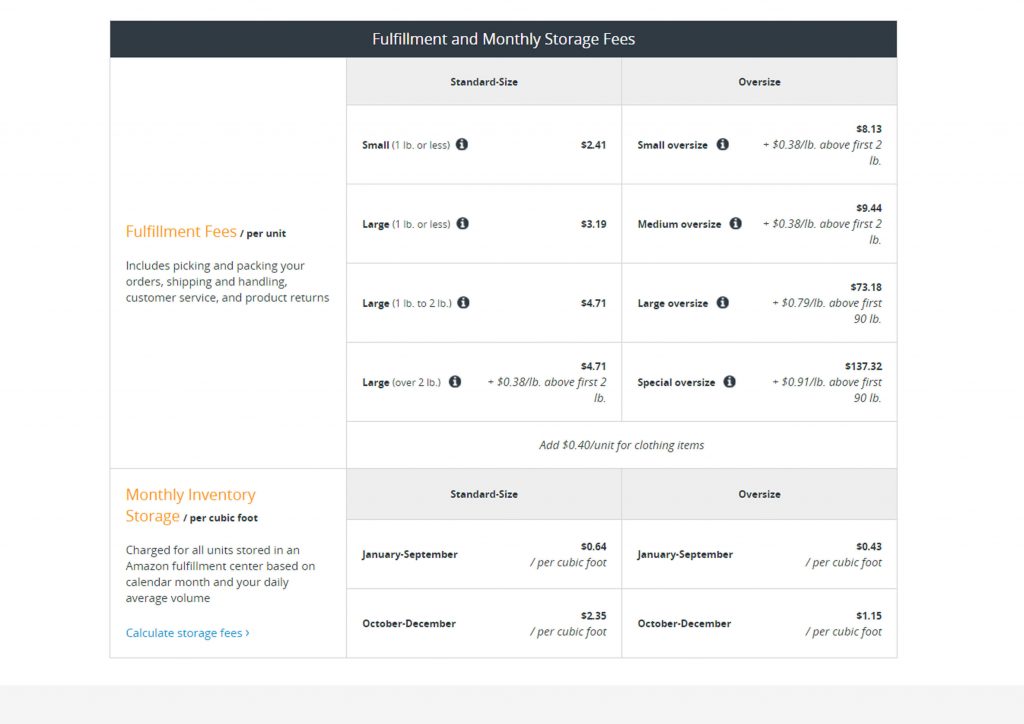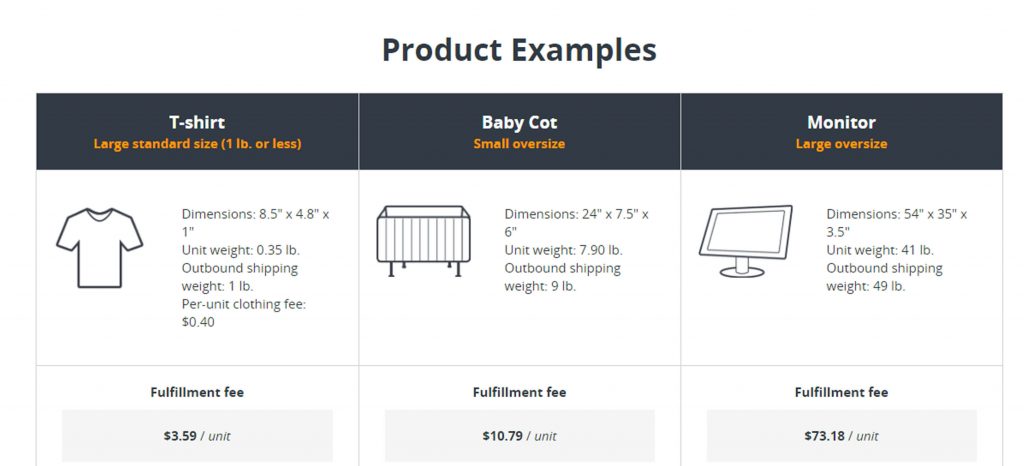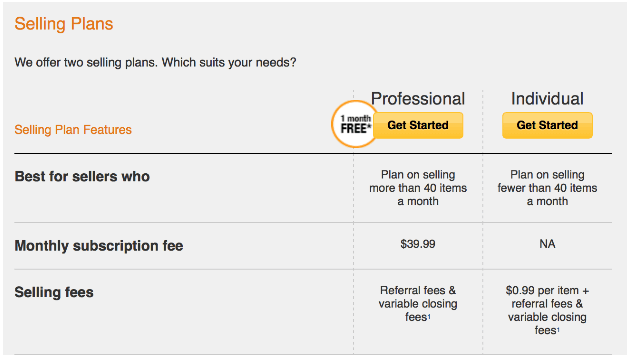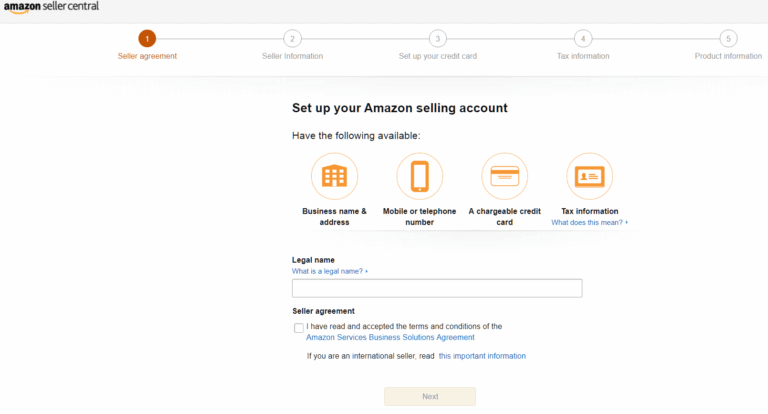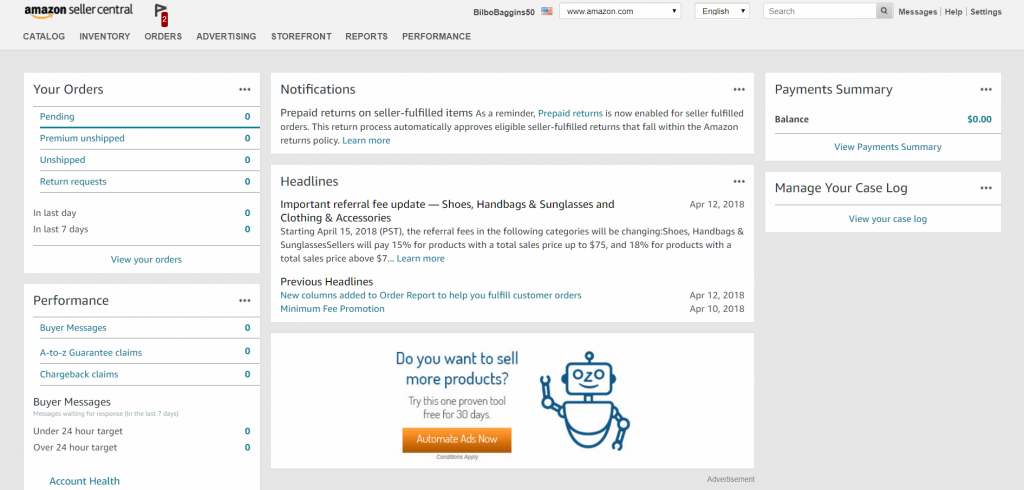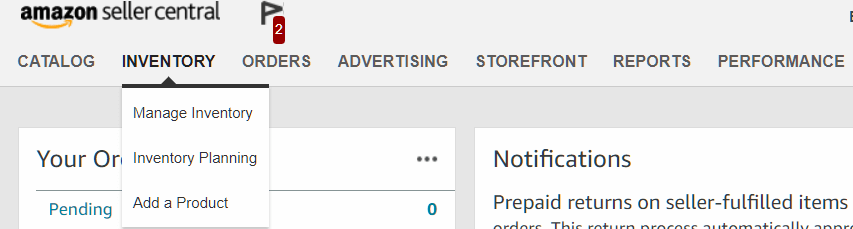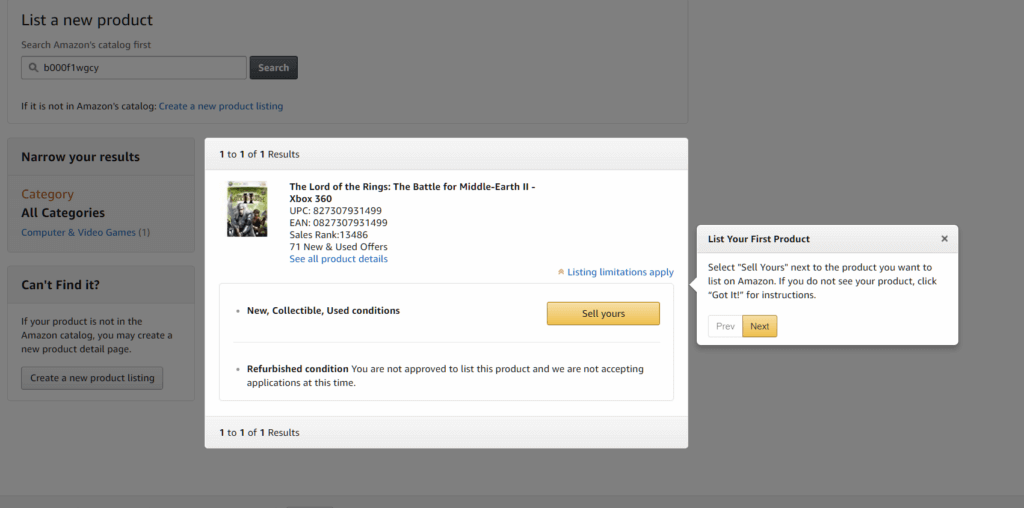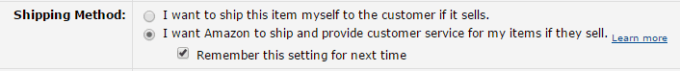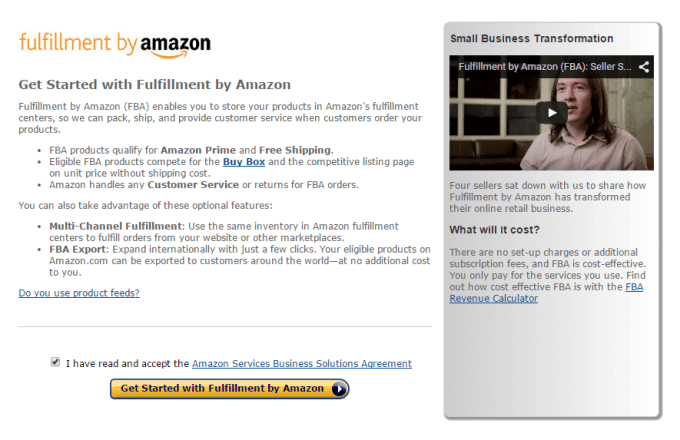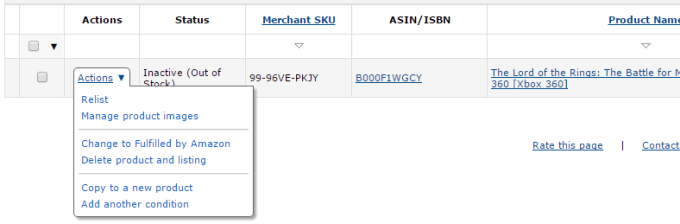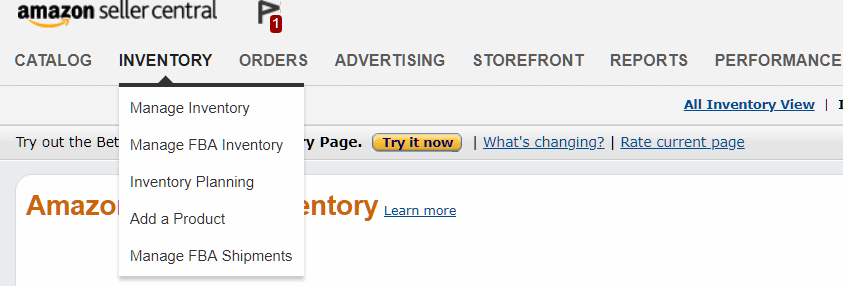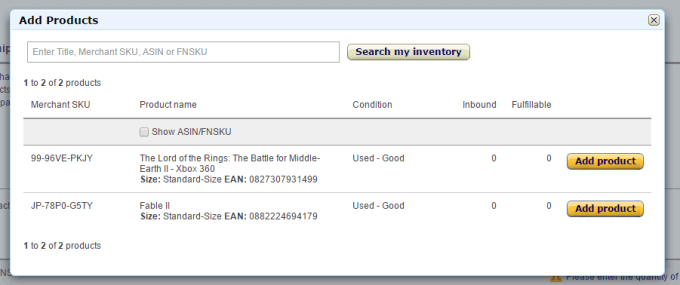For people in eCommerce, Amazon FBA has a strong allure, especially for folks accustomed to selling on eBay. The main reason is that selling with Amazon FBA makes managing an online retail business much easier as Amazon takes care of all the tedious logistics for you as opposed to other sites where you have to do everything yourself. But how does Amazon FBA work and how can you leverage this service to your advantage ?
In this post I will be focusing on:
- What FBA is
- What the pros and cons of the service are
- What the fees associated with FBA are
- A step by step guide how to sell an item using FBA
- Amazon FBA pro tips
What is Fulfillment By Amazon ?
For those of you who have not yet heard of this or who simply don’t fully understand, Fulfillment By Amazon otherwise known as FBA is a service Amazon provides its sellers. Essentially, sellers send in their products to an Amazon storage and distribution center close to their main customer base where they are stored until purchased and then sent to future customers.
Do keep in mind that Amazon is well known for its global logistics capabilities and has created a new standard in eCommerce when it comes to delivery times.
The bottom line is that FBA is a storage and distribution service which Amazon offers sellers, at a fee of course.
The FBA Process
- Shipping your product to Amazon
Following Amazon’s FBA guidelines you will need to:- Label
- Pack
- Set up a shipping plan in your Seller Central dashboard
- Amazon storing and tracking
Once your products arrive at the warehouse Amazon sorts your inventory and sometimes sends it out to different distribution centers based on geographical demand. For example, they may send some of your merchandise from their New York center to their LA center since demand is higher in LA at the moment. Do note that this step in the process does not require anything on your part and that you can decide whether or not Amazon is able to change and/or commingle your merchandise – more on this later on. - Adding your listing
Once your products arrive and are properly entered into Amazon’s database your listing will become active and you can start advertising (though this is completely optional) it either internally using PPC (Pay Per Click) or externally using Facebook ads and the like. - Orders start rolling in
When an order is placed on Amazon, the item is immediately processed and prepared to be shipped out. If you are selling on a third party website (such as eBay or your own website) then any order placed will need to be either automatically or manually routed through MCF or Multi-Channel Fulfillment. - Shipping and tracking
Once the product is chosen in the closest fulfillment center to your client and the box is packed and ready, your item is shipped out. At this stage both you and your customer can track the product’s shipping status using tracking information provided by Amazon.
What are the pros and cons of Fulfillment By Amazon ?
The pros include:
- Convenience – Amazon will take care of all the shipping and storing logistics which will free you up to source your items and grow your business
- Multi-channel – FBA is not a service which is exclusively meant for Amazon, online merchants can use this service for their Shopify or personal web stores as well
- Consumer confidence – Offering your item to consumers under the FBA umbrella provides your shoppers with a sense of trust and confidence that their items will be shipped in a timely and professional fashion
- Prime Shipping – Your product will be offered under ‘Prime Shipping’ meaning a consumer who is a Prime member will receive an item within one business day
- Search result placement – Amazon’s algorithm favours FBA users meaning by being a part of this program you will appear higher in search results on Amazon and may sell a higher quantity of products as a result
- Customer support – Amazon provides your customers with support 24 hours a day and deals with the logistics of returns
The cons include:
- High costs – Amazon charges $35 a month as a base fee for having an Amazon seller account and roughly 30% of each product’s value in addition. This percentage is based on how long the item sits in Amazon’s storage facility and based on the item’s dimensions – I will discuss this in depth later on in this post.
- Prep time – Items have to be prepared and packaged according to Amazon standards otherwise Amazon will do the work for you at an additional fee
- Delays – During extremely busy seasons such as holidays, due to the high volume Amazon deals with, you may experience delays which can temporarily result in an item of yours being out of stock despite you having sent in more merchandise which has yet to be processed ie you lose control of restocking to a certain extent
- Branding – When using FBA you may lose out on big branding opportunities when it comes to the shipping boxes and labels – all boxes are marked with Amazon logos. If you feel like this is a big part of how you communicate your brand and foster a relationship with your customers FBA may not be for you
- No customer email list – When using FBA Amazon does not allow you to build an email list of previous customers in order to maintain a relationship and remarket to them – this can be a serious deterrent for some folks
When is FBA right for you ?
When selling a new product and faced with the decision of using FBA or not, I definitely recommend consulting the FBA calculator to see if this option is financially viable.
Beyond this, FBA could be the right choice for your business if:
- Amazon is your main online selling platform then using FBA will help you drive sales through Prime and internal Amazon advertising. Additionally, Amazon will take care of tedious, time consuming tasks so you can focus on:
- Sourcing new products
- Improving your listings
- Widening your customer base
- You sell not only on Amazon but on other platforms such as Etsy or eBay, FBA can be a great way to establish and maintain a multi-channel fulfillment and shipping network. This is due to the fact that Amazon has broadened FBA so that it can offer you their services on third-party platforms using MCF or Multi-Channel Fulfillment.
When is FBA wrong for you ?
- You sell small volume on Amazon meaning 40 items or less or if the majority of your sales are on other channels, it may not be worth going through the bureaucracy and trouble of using FBA.
- Your products have a small profit margin (less than a 250% markup), in which case you may not be generating enough income in order to cover Amazon Seller Fees as well as FBA fees.
- You sell:
- Slow selling
- Large
- Heavy
Items, there is a good chance you will rack up hefty fees as FBA charges you based on the size/weight of your item as well as the duration it sits on the shelf. I will go into depth about these fees shortly.
- You are using older eCommerce systems which do not integrate well with FBA, in that case you may want to reconsider since this may require a lot of manual work and thereby diminish many of the benefits gained through FBA. If however you are using newer platforms which sync well with Amazon such as:
- Shopify
- BigCommerce
Then you can automatically sync your orders to MCF and enjoy the ease of automation that FBA affords.
What are the fees associated with Fulfillment By Amazon ?
FBA fees are important to understand and calculate, as I mentioned before, in order to determine if it is profitable to sell a specific item. I wrote an in detail post about how to use Amazon’s FBA calculator to its fullest capacity.
Fulfillment By Amazon fees are divided into two main categories:
- Fulfillment Fees – This fee is charged per unit and includes :
- Packing
- Shipping and handling
- Customer service
- Product returns
This too is divided into two categories, each with four subcategories:
Standard-size:
- Small (1 lb. or less) – $2.41
- Large (1 lb. or less) – $3.19
- Large (1 to 2 lb.) – $4.71
- Large (over 2 lb.) – $4.71, add $0.38 for every pound above 2 lb.
Oversized :
- Small oversized (1 lb. or less) – $8.13$137.32, add $0.38 for every pound above 2 lb.
- Medium oversized (1 lb. or less) – $9.44$137.32, add $0.38 for every pound above 2 lb.
- Large oversized (1 to 2 lb.) – $73.18$137.32, add $0.79 for every pound above 90 lb.
- Special oversized (over 2 lb.) – $137.32, add $0.91 for every pound above 90 lb.
2. Monthly inventory storage fees – is charged per cubic foot for all units being stored at an Amazon fulfillment center based on the month and the volume of your product moving through the facility. This too is divided into two categories each with two subcategories:
Standard-size:
- January – September – $ 0.64 per cubic foot
- October – December – $2.35 per cubic foot
Oversized:
- January – September – $ 0.43 per cubic foot
- October – December – $1.15 per cubic foot
Amazon has provided three product examples so that sellers can get a good idea of how the calculation works:
FBA fees can be daunting to figure out and that is why it is recommended to use the Amazon FBA calculator in order to determine your profit margins and be 100% certain that FBA if the right business choice for you.
How to sell an item using Amazon FBA – a step by step guide
- The first thing you need to do is decide if you are interested in a Professional account or an Individual account.
I recommend opening an Individual account if you are just starting out and testing the waters and if you plan on selling less than 40 items a month. The reason for this is that Amazon charges $0.99 per item sold with an individual account and a flat $39.99 rate for items sold on a Professional account.
In this case we will start by registering with an individual account:
2. You will then need to log in with your email address and provide/agree:
- Business name and address
- Seller Agreement
- Mobile/ telephone number
- Billing method
- Tax information (when signing up for a Professional account)
3. Next you will need to:
- Provide your name and address
- Choose a ‘Display Name’ which is the name which will represent you as a seller on Amazon
- Verify your identity through a phone call or text message
- Enter your credit card and bank information for deposits
Congratulations! You should be greeted by a home screen which is relatively empty and looks like this:
4. At this point you want to add your first listing by going to ‘inventory’ > ‘add a product’
5. Now you need to search for your product either by name or barcode:
And then add important product information:
- Product price
- Item condition
- Who is responsible for shipping – you or Amazon
Here be sure to select that you ‘want Amazon to ship and provide customer service’ for your items if you are interested in using FBA!
At which point you will be automatically transferred to a screen where you need to approve the terms and conditions:
6. Now you have the option to use FBA but do not have to do so for every item and must thus ‘convert’ items to FBA. Also, some items can’t be fulfilled by Amazon and so you need to manually select each item you wish to sell via FBA.
To do this go to: inventory > Manage inventory > Actions > Change to fulfilled by Amazon
Do note that items will be temporarily be taken down from Amazon until received and processed by a fulfillment center.
7. Now you must make choices regarding:
- FBA label service
- Stickerless, commingled inventory
When selling new items most people choose the stickerless, commingled which basically means that Amazon will not necessarily ship the exact product you sent in to your customer but rather an exact copy located in a closer fulfillment center. Do be aware of the risks since other people may be selling counterfeits and ruin your reputation.
The FBA label service means that for roughly 20 cents per item, Amazon will place product labels on your items for you.
Once you make your selections, you will need to choose:
- Convert only
- Convert & send inventory
Select ‘convert only’ if you want to add more products and ‘ convert & send inventory’ if this is the only item you want to send.
Your item should now appear in ‘Amazon-Fulfilled Inventory’, viewable by going to ‘Inventory’ > ‘Manage FBA Inventory’.
8. Once you click ‘ convert & send inventory, you will be prompted to create a shipping plan and you will need to provide:
- Ship from address
- Packing type
Now choose between:
- Individual products
- Case packed products
Most likely you will choose ‘Individual Products’ as ‘case packed’ is only when you are sending a box of the same items to be sold to multiple clients.
Select all relevant items on the list:
In the future when you want to add an item to an existing shipping plan simply choose ‘Add to an existing shipping plan’ instead of ‘create a new shipping plan’.
9. The last step is shipping your item to Amazon To do this go to Inventory > Manage FBA shipments > continue with shipping plan.
- Enter the quantity of units you are sending
- Choose who will prep the item – you or Amazon (not relevant for most items)
- Choose if you or Amazon will label the item
- Weigh your items
- Purchase shipping from Amazon
- Print your labels
- Finally drop off your item at your local UPS, FedEx or any other shipping service!
Amazon FBA Expert Tips
Here are some of the top tips I have collected for you from FBA experts:
- Research demand for inventory before purchasing it and be willing to lose whatever you have invested. Additionally work on becoming ‘ungated’ in restricted categories which can seriously increase your FBA inventory and income. Some of the key factors Amazon takes into account when approving you for these categories include:
- Seller ratings
- Having a business selling account
- Issuing invoices and not receipts and collecting them in order to hand over to Amazon for review
- Be Aware of Amazon’s FBA policies. You can very easily be fined or banned for a variety of reasons:
- Mislabeling an item
- Leaving an item at a fulfillment center for too long
- Selling a fake item such as a Tommy Hilfiger knockoff which can get you disqualified from FBA specifically and Amazon in general
- FBA Standards
When you are a new FBA seller, Amazon watches you closely, so make sure to get as much positive feedback as possible. Many of your customers will be Amazon Prime members who on the one hand are willing to pay premium prices but on the other expect top of the line service. If you do not keep up with Prime standards you will very quickly find that FBA is not as effective a service. - Retail arbitrage supply
Many FBA sellers stock up on items at large chains such as Walmart and try to sell these items at a profit. These products generally and naturally have a lot of competition and so have a low profit margin ie these markets are saturated. Consider going to mom and pop operations, to local stores and retailers in order to obtain unique items which will offer you the opportunity to make a high profit with little competition ie creating a niche.
Amazon FBA - summing it up
In this post I explained in detail what FBA is and how you can use Amazon’s fulfillment service to your benefit.
I discussed the pros of the service:
- Logistical convenience for sellers
- Multi-channel selling options
- Consumer confidence by association with FBA
- Prime Shipping as an option for your products
- Search result placement is relatively high
- Customer support is taken care of by Amazon
And the cons:
- High costs to use the service
- Prep is time consuming
- Delays may occur during peak seasons
- Branding gets harmed on the seller level in favour of the Amazon brand
- No customer email lists are allowed thus stunting the growth of your business
Remember that FBA is not just about convenience but about leveraging Amazon and its customer base ie Amazon Prime in order to take your Amazon business to the next level. You now know enough about:
- How FBA works
- What FBA fees there are
- How to list items using FBA
And are able to start using FBA today. Please comment below about your experience with Amazon FBA and consider sharing FBA tips with your fellow Amazon sellers.