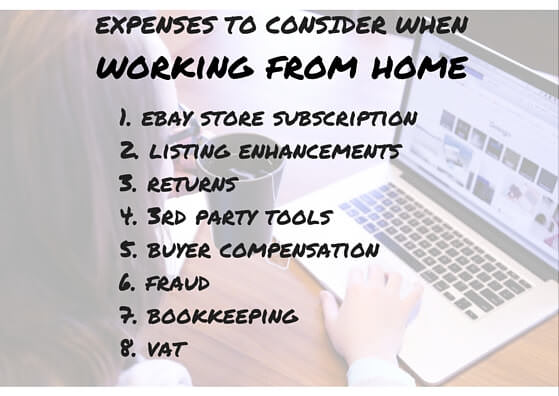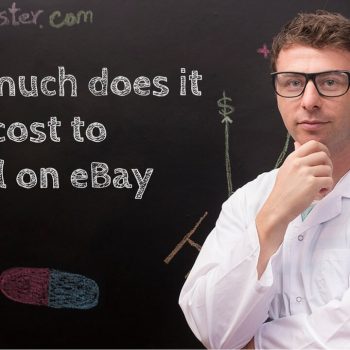When I just started selling on eBay, all I knew about making a profit from eBay sales was that I had to pay eBay PayPal fees for every sale, which were approximately 10% of the total item sale price. I certainly wasn’t using any eBay profit calculator. I’ve already mentioned this briefly when writing about the 3 deadliest dropshipping mistakes we did that nearly killed our business, but I feel that there is not enough practical information about this and it’s too important to ignore.
Sure, there was an insertion fee, but it was so negligible that I didn’t take it into consideration when calculating my eBay profit.
I was working from home so I didn’t have any expenses on office rent and I was drop shipping, so I didn’t have to physically store any items in my own space as my supplier was handling all the logistics, including the storage of goods, packaging and dispatching.
In the first weeks, when I didn’t know if I was going to do this as a real business, I didn’t even register any sort of business entity, so there were no expenses on registering a business entity and hiring an accountant for bookkeeping and annual reports.
All I knew was that if I sell an item for $50, my expenses would be:
- A final value eBay fee = $4
- PayPal fee = $1.5
- Item cost with shipping = $40
So after paying my supplier and deducting the eBay and PayPal fees, my profit would be:
That’s a cool 9% profit margin, which was good enough for me as it meant that if I was able to reach my initial goal of $20,000 in monthly sales, my profit would be $1,800 each month and that was a nice income for something done part-time while you’re in college in a country where the median salary is $1,400.
But, even when you’re just getting started and you work from home, there are expenses you must take into account.
To understand all the relevant eBay seller fees simply check our guide on the subject.
One of the crucial ones is how much the returns affect your profit.
Calculating the effect of returns on your eBay profit
Regardless of which business you are in, there are always customers who will receive the goods and want to return them, for many different reasons (some are ridiculous as I’m sure we have all experienced). Each and every return costs you money.
Consider the following example: say you’re dropshipping a pair of shoes and the customer decides to return them because he’s not feeling comfortable in them. You will most likely have to pay the return shipping cost and possibly some restocking fee. If you paid the import fees for the customer then that’s another expense you won’t be able to recover. In some cases, the supplier won’t accept the return and you will lose the entire amount of the product cost. Eventually, you should understand what percentage plays the return from your total monthly sales.
The best way to do that is to start keeping track of each return and how much it cost you.
Follow these steps:
- Create an excel sheet and insert every return cost during the month.
- Summarize the total returns cost for the specific month.
- Calculate your total revenue in that month
- Calculate the percentage of returns cost from the total revenue
- Repeat the process for 3 months and take the average percentage.
Specific example:
- Total returns cost in January – $450
- Total revenue in January – $21,000
- Returns cost as a percentage of revenue – 2.1%
- In February it is 1.4% and in March it’s 2% (same revenue as in January)
- The average cost of returns as a percentage of revenue for 3 months is 1.8%
Now, once you know how much returns cost you, you have to take them into account when calculating the price at which you want to list your products. When I say take into account, I mean simply add the 1.8% to the item price to keep your net margin on the level you want it.
Small expenses add up
I used to ignore all the expenses that looked insignificant, such as eBay insertion fees, store subscription, yearly domain cost, bank service charges and more. At one point, I decided to break down all my expenses month by month and realized that all these small expenses were actually quite a significant portion of my total expenses when added up and that they had to be taken into account when calculating the profit margin I wanted on my sales.
You have to calculate the sum of each expense and see how much it is as a percentage of your total monthly sales.
Your eBay profits breakdown
Eventually, you should have a full breakdown that looks something like this:
Monthly revenue 100% $40,000
Cost of goods sold 70% $28,000
Other expenses:
Returns cost 2% $800
Advertising 5% $2,000
eBay fees 10% $4,000
PayPal fees 3% $1,200
Utilities 3% $1,200
Bookkeeping 1% $400
Net Profit 6% $2,400
The above expense structure is oversimplified. You should add the expenses relevant to your business to get the full picture of your expense structure. You might be surprised by your net profit after you calculate all the expenses.
If you’re looking to save money, there are multiple ways to lower your fees and I recommend reading our guide on how to avoid eBay fees.
eBay fee calculators
There are two tools you can use to better understand your revenue and costs on eBay.
- The first tool is the fee calculator. This is helpful to understand what the total fees you need pay for a single product sale are, depending on the product category, selling format, listings enhancements and shipping fee.
- The other tool is the fee illustrator, which helps you understand which eBay store format, if at all, is the most beneficial for you.
I gave an example for using the tool in my eBay tips youtube series:
Bonus: Your time is money
In the early days, I used to scatter my time on a zillion activities related to my eBay sales. I was doing anything and everything without stopping to think if there was a better way to allocate my time on the activities that were more likely to earn me money over the others. This was just one of the eBay selling mistakes I made that nearly kill my business within a year.
The turning point was when I realized that I was spending way too much time on customer service (which led me to create automated customer service email templates) and running the day to day of our business instead of growing it. It’s a vicious cycle that is easy to fall into and you should avoid this at all costs. A business that is not growing is effectively slowly dying.
I analyzed the time spent on each activity and decided how I needed to proceed with each activity in the most effective manner.
If I was spending 3 hours a day on manual order processing, I decided to buy an automation software that costs $60 a month instead and thus reduce this task to just 30 minutes a day. I could use the other 2.5 hours to list new products that added $10,000-20,000 revenue a month (with the 5% net margin, it meant extra $500-1,000 on a $60 investment).
You can apply the same principle to time consuming tasks like creating listings and use Crazylister to easily create professional listings that will increase your sales.
Conclusion – eBay Profit Calculator
- Break down your expenses to understand what percentage they represent from the overall sales.
- Don’t neglect the small expenses as they add up and play a significant role in what your bottom line looks like.
- Figure out which time consuming tasks you can automate to better utilize your time to grow your business.
Thanks for reading through, I’d be more than happy if you left a comment so we could have an open discussion to further help our eBay community members to increase sales.