Fact 1: 55% of eBay transactions are touched by mobile
Fact 2: 99% of eBay listings are NOT eBay mobile friendly
Scott Schenkel (eBay Chief financial officer):
“…at this point, the total eBay mobile volume is 44%, and the percent of GMV (Gross merchandise volume) touched by mobile is 55%. So this is obviously a larger and larger channel for us.”According to Google executive, Jerry Dischler: “Google Is Now Getting More Searches From Mobile Phones Than Computers in some countries, such as in the US and Japan, for example.“
These quotes are simply stating the well-known fact – Mobile is taking over the world as a whole , and eBay in particular.
This fact raises the question:
Are your eBay listings mobile optimized? Are they eBay Mobile Friendly?
Unless you have specifically prepared your listings for the mobile revolution, the answer is probably – no.
In this post, I’m going to answer three critical questions:
- What is the importance of eBay mobile friendly listings for eBay sellers?
- How do eBay listing descriptions work on mobile devices?
- How can you create eBay mobile friendly listings to grow your eBay business?
1. What is the importance of eBay mobile friendly listings for eBay sellers?
When Pierre Omidyar listed the first ever item on eBay (a broken laser pointer), he could have never imagined that some 20 years later – 55% of transactions on eBay would be touched by small, 5-inch mobile devices.
“Buyer behavior is changing, becoming mobile-first, with more than half of all eBay listings viewed on mobile devices.” From eBay spring 2016 news
In its 2016 Spring Seller Update eBay announced that “the use of active content in listings, including JavaScript, Flash, plug-ins and form actions, inhibits purchases on mobile devices and can lead to abuse in the marketplace.”
Let me translate this technical bla, bla to the peoples language –
eBay is so focused on providing an awesome mobile experience to buyers, that they are willing to kill off some of the most popular widgets / features that sellers use today (in fact eBay has already done that with the ban of active content, and the links policy).
These include –
- “My other items” galleries
- Feedback widgets
- Search my store widgets
- Dynamic categories widgets
And more…
I have covered the ban of active content in the definitive guide to eBay active content and how sellers should react.
Put simply – eBay knows mobile commerce is the future, so they want sellers to offer an awesome mobile shopping experience for buyers.
2. How do eBay listing descriptions work on mobile devices?
When a buyer looks at a listing description via a mobile device, eBay automatically renders (translates) the desktop version of the description to a mobile one.
They have come a long way from the start, now supporting images and videos in mobile listing descriptions.
However, it’s virtually impossible to create a perfect automated translation from desktop to mobile listing description.
Here is how it looks –
Here is an eBay item description, as viewed on a desktop pc.

eBay item description desktop
And here is what the same description looks like on eBay’s mobile app –
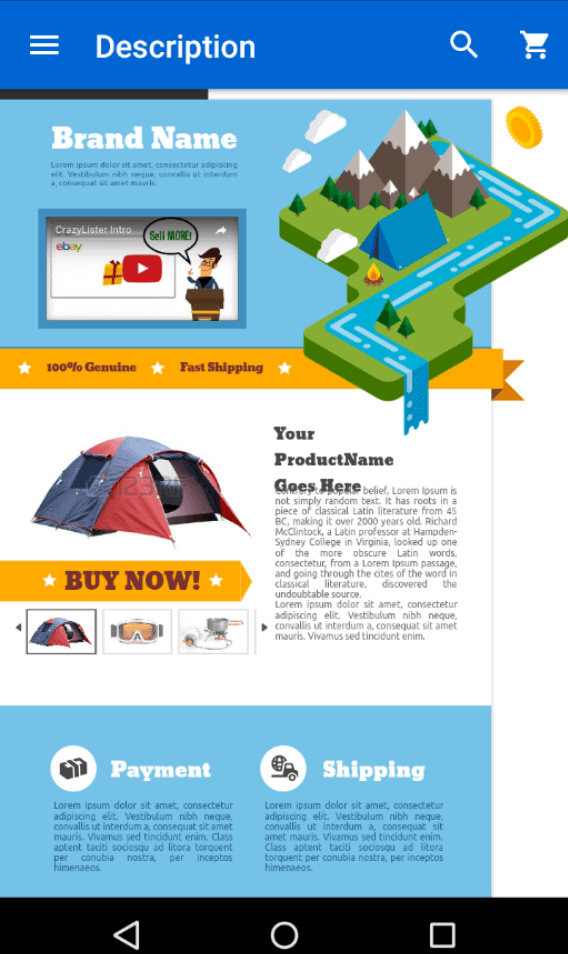
Not mobile optimized ebay description
As you can see, eBay already supports images and videos on mobile, though the experience for the buyer is definitely lacking, because:
- The texts are too small to read easily (think of a 5 inch screen)
- The videos and images are too small and don’t take advantage of the mobile screen width
- The thumbnail images of the gallery are too small to press with a finger
Which leads me to this point:
3. How can you create eBay mobile friendly listings to grow your eBay business?
After 8 months of development, 2631 coffee cups, and 39,943 lines of code – The CrazyLister team has built the world’s first “Mobile View” editor for eBay!
This means that you can now have full control over what your listings are going to look like on both desktop AND mobile devices, and create eBay mobile friendly lsiting with ease!
Here is how it works –
From inside the CrazyLister editor, you can toggle between the “desktop” and “mobile view” –
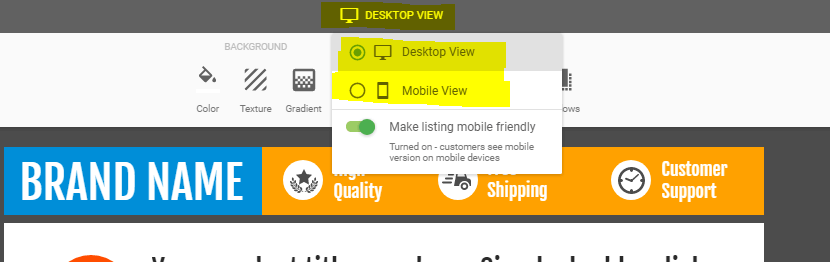
ebay mobile friendly crazylister editor
You can preview what your listing will look like on desktop and on mobile to make sure you provide customers with a perfect mobile experience!
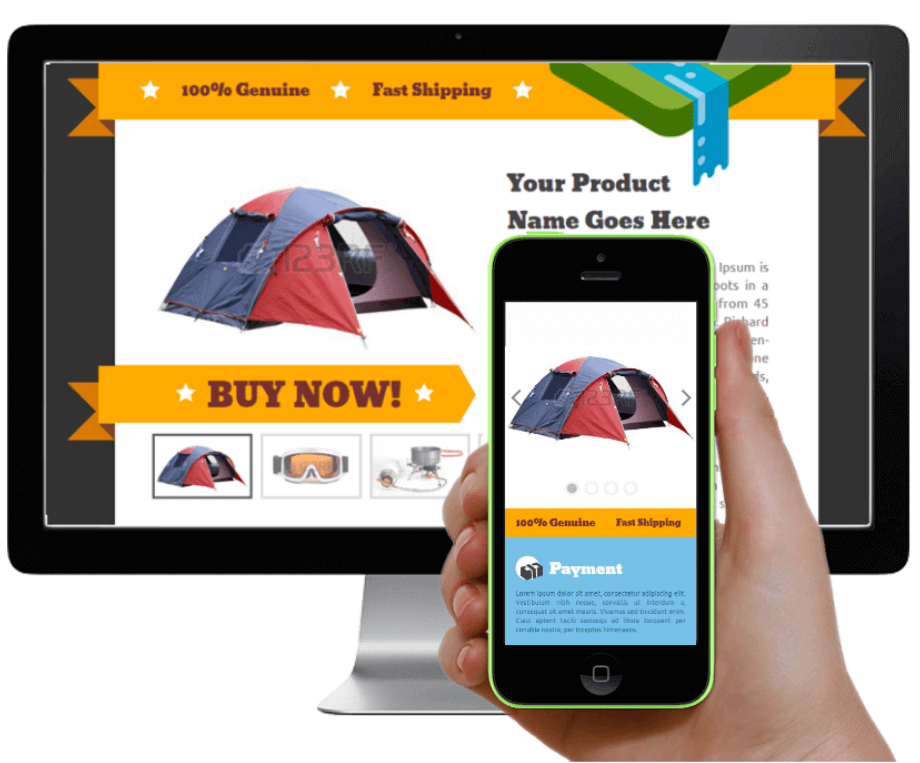
CrazyLister eBay mobile friendly listings
Using the “mobile view” means that you now have full control over your listing’s appearance on mobile devices. You no longer have to depend on eBay to try and render your desktop description. With Crazylister your listings will be eBay mobile friendly in a heart bit.
Remember the example from above?
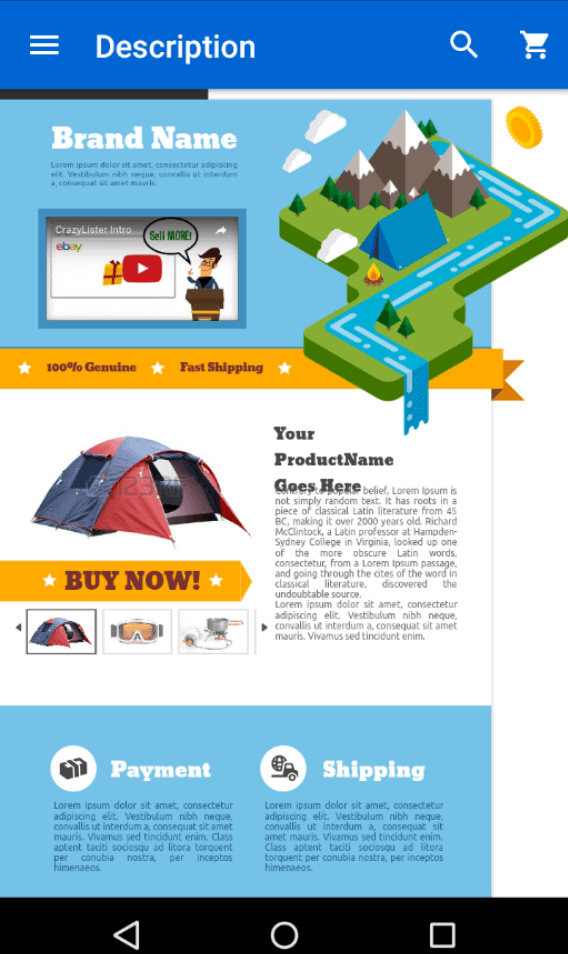
Not mobile optimized ebay description
Here is what the same listing looks like on a mobile device, when you toggle ON the CrazyLister “Make listing mobile friendly” and use the mobile view editor –
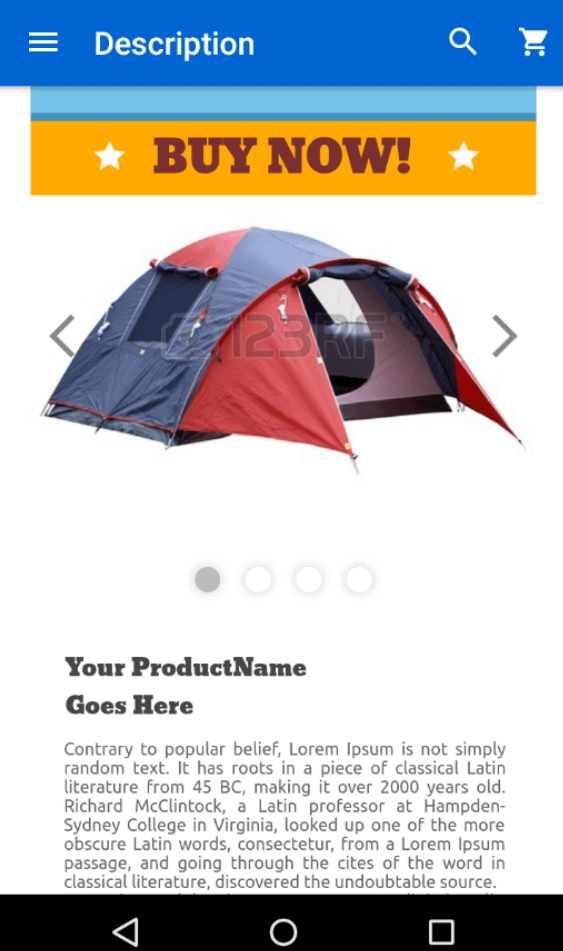
eBay mobile friendly description in CrazyLister
As you can see, all the elements are optimized for an enjoyable mobile experience –
- Image galleries and videos are optimized for mobile devices
- Shapes, text and fonts are at an optimal reading size
- Tabs are transformed to a mobile style (not shown in this example)
And more…
Try CrazyLister for free! Easily create professional, mobile-optimized eBay listings
Seems like magic? Here is how it works
The HTML code that CrazyLister generates, contains both the desktop and mobile descriptions.
It also contains a module that recognizes if the listing is being viewed from a desktop or a mobile device, so whenever the listing is being viewed from a mobile device, the mobile description is the one that’s shown.
Your turn
What? You’re still reading this?!
Go turn your listing to eBay mobile friendly and grow your eBay business!! 😉
Cheers






