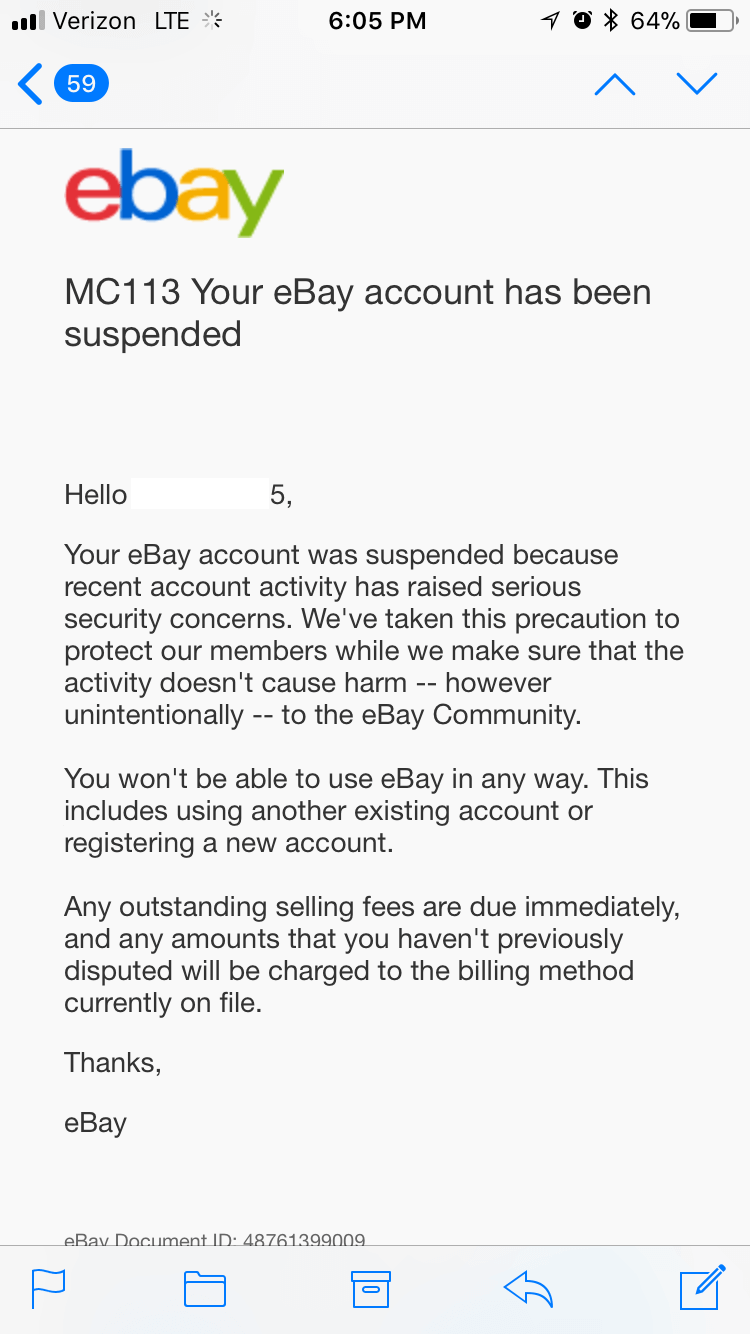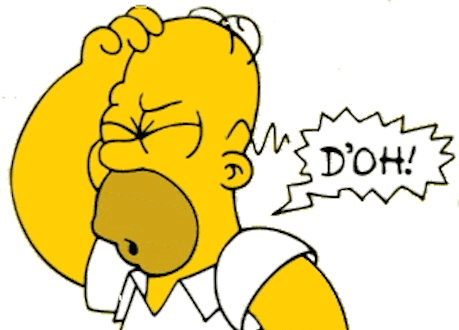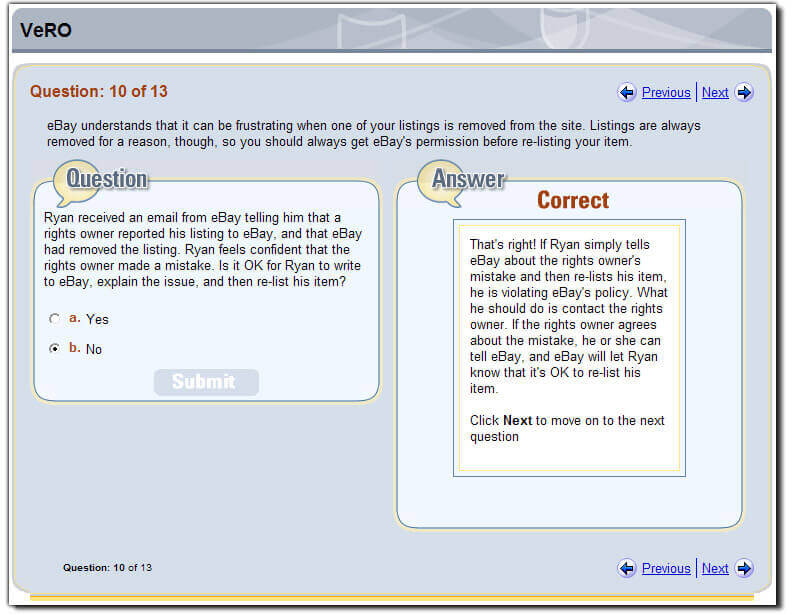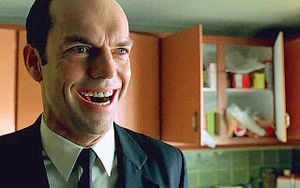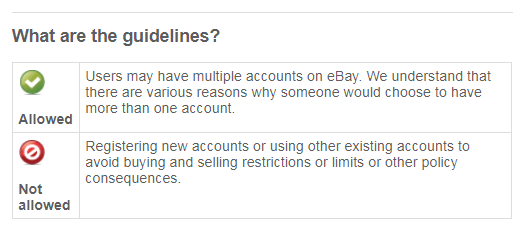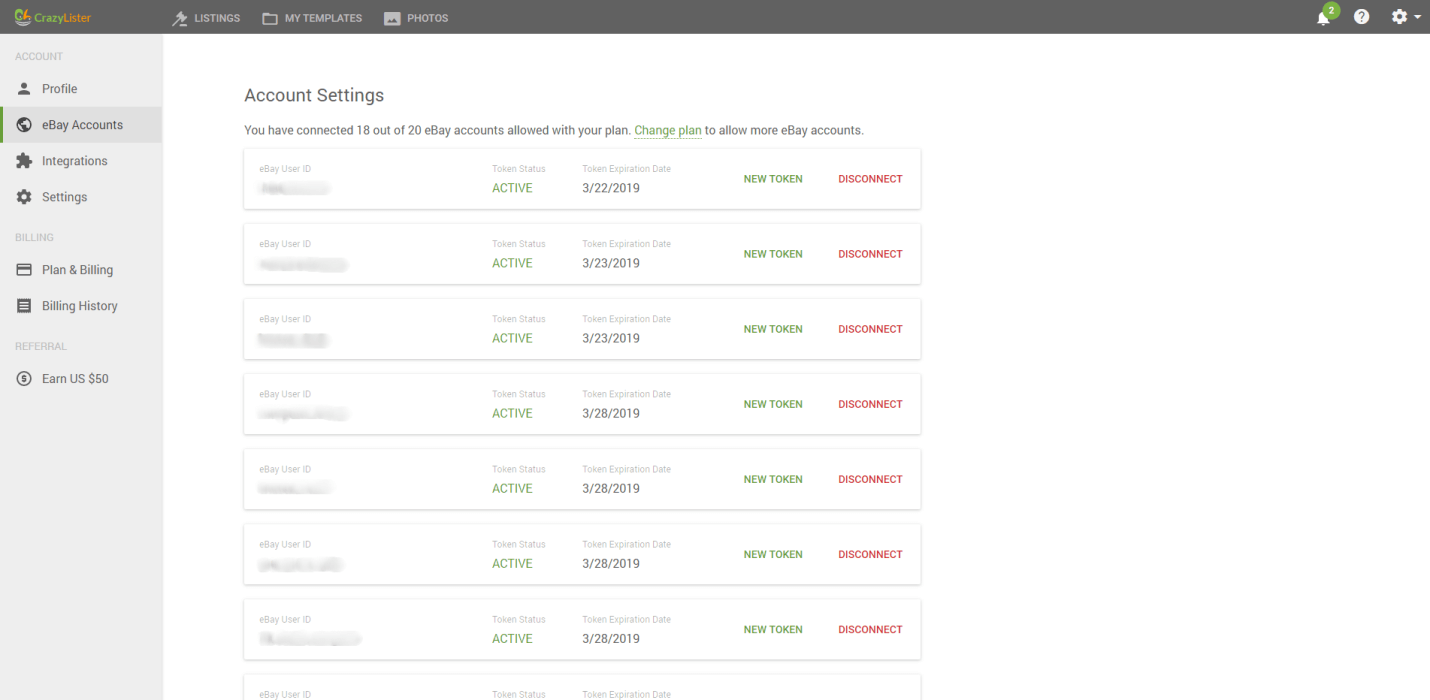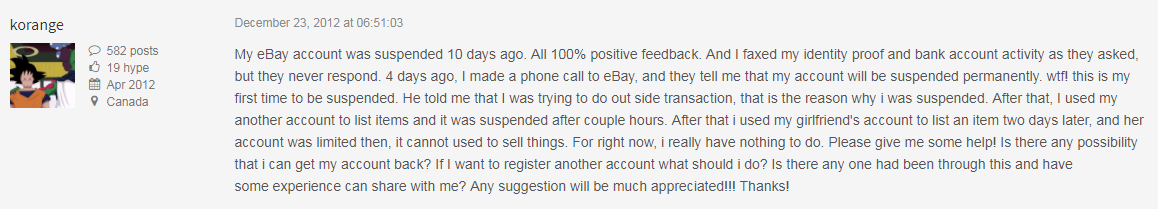I listed my first ever item on eBay back in August 2008. It was a fake hair straightener sourced from a random Chinese supplier on Alibaba.
I grossed $700 in profit within the first 3 days and was super excited about the new business. A few weeks later, eBay suspended my account for the first and last time.
Lesson learned.
In this post, I’ll share how I got my ebay account reinstated and what you should do (and absolutely not do) if your eBay account gets suspended.
MC113 Your eBay account has been suspended
Receiving this email from eBay for the first time was an “AHA” moment for me. Up until that moment, I had assumed eBay was the wild west – an unmanaged marketplace where you could sell and buy anything without particular restrictions and rules.
Boy was I wrong… The realization was quick and painful, the message was loud and clear – If I were ever to consider selling on eBay professionally, I’d better obey the platform’s rules and policies.
The reason for the account suspension was very obvious – I was selling a fake item.
If eBay had been awarding medals for “The stupidest seller of the year” I would have definitely made it to the finals, maybe even won. I was actually breaking one of eBay’s most critical policies: “We don’t allow replicas, counterfeit items, or unauthorized copies to be listed on eBay.”
How I un-suspended my eBay account
Searching google for “How to un-suspend an ebay account” results in numerous services / tutorials on how to outsmart eBay with fake identities to reinstate your account – I’ll address these tactics later in the post.
In a nutshell – if you’re looking to build a long-term, sustainable business, avoid opening additional eBay accounts in case your account gets suspended.
What worked for me was simply following the exact instructions from eBay’s email.
In my case, eBay basically asked me to achieve 2 objectives:
- Verify my identity to minimize security risks for the marketplace.
- Educate me about the violations and the policies.
For identity verification, I had to fax eBay some documents and bills. As for the education part, I had to take a quiz which educated me about the policy I’d violated:
Now, some guides out there will encourage you NOT to follow eBay’s instructions, and not to send any identity verification docs, claiming these are sophisticated traps, set to gather information about you so that eBay can better close its gates from you, making sure they can easily identify you if you ever try to open another eBay account.
But that’s not the case.
If you’re a legitimate business, you should not worry about sharing your info with eBay / PayPal or any other service that requires TRUST building. Quite the opposite.
A few years ago we experienced one of our most horrific eBay fails when the Chinese mail system lost some $20,000 worth of our packages. We got more than 50 eBay and PayPal claims opened against us within a matter of days. The only reason our business survived was because we were 100% transparent with both platforms through our business history and both companies had already learned to know and trust us, so when we told them we were taking full responsibility and working towards resolving the situation for the buyers’ satisfaction – we were actually trusted to do so.
I know of colleagues who didn’t get this level of trust and simply went out of business.
eBay’s mission is to connect shoppers with the most relevant items / sellers for them.
Ensuring a secure marketplace that shoppers feel confident coming back to is a shared interest for all sellers and eBay as a platform.
As a legitimate seller, you want sellers like me (not today….in my early days) suspended from selling on eBay. Customers who buy fake / low quality items will not come back to eBay, and you’ll be losing these potential customers.
Economist George Akerlof actually won a Nobel Prize in Economics in 2001 for his work on the subject – “The Market for Lemons: Quality Uncertainty and the Market Mechanism“.
What I’m saying is that if you’re serious about your eBay business, you should build mutual trust with eBay.
Key takeaway: If your account is suspended – be as honest and transparent as possible, provide all and any information that is requested from you. Your goal should be to build a long-term relationship with eBay, and your business success heavily depends on this.
Still, what if you send all the required information and it doesn’t go smoothly, and eBay doesn’t get your selling restrictions lifted? Or if the email doesn’t even contain any action items you can take?
What to do if eBay doesn’t reinstate your account?
The web is full of reports from sellers who failed to get their account reinstated by eBay after sending all the requested documents.
Whenever we had a situation with either eBay or PayPal that required an action on their part like – reinstate the account, lift selling limits, removing an unjustified buyer feedback or relisting a removed listing, we would get on the phone and call them.
We would usually wait for a reply for up to 48 hours after our initial email message and then call.
We would prepare the following info for the call –
- Our eBay user ID
- The email associated with our eBay account
- Case reference number (From the email)
- Have the relevant email in front of us
Here is eBay’s customer support number: +1-866-540-3229
- We would prepare our homework – Have a list of applicable arguments, backed by the relevant policies. i.e – If we were calling eBay to remove an unjustified negative feedback, we were ready with the relevant eBay policy.
- We would keep a professional tone, never raise our voice or take out our nerves on the representative.
- We often had to switch reps, hang up and call again – until we got a rep who understood the situation and was willing to help.
eBay uses call centers in the Philippines etc. for support, these reps usually are less familiar with the eBay policies than you are as a seller – so we had to be REALLY patient and often time educate the rep of his own company’s policies.
This is how it is – reps are humans, and they differ in experience and empathy from one another. It was a struggle, and sometimes took hours over the phone.
Quick tip: We actually learned that we could trick PayPal’s automated voice recognition by constantly saying “Agent” – which was the fastest way to speak to a human agent.
In the end, we always got what we wanted by being professionally persistent.
These kinds of struggles are natural filters – if you’re stubborn enough to go through the bureaucracy required to unblock your eBay account, you probably have what it takes to run your own business.
If you are running a legitimate business, It’s usually pretty much guaranteed that you can get your eBay account reinstated. Just don’t give up – if a specific rep is not able to help, ask (politely) to be transferred to a supervisor. Be ready with the required information and documents to present and support your case, show professionalism, make the decision to reinstate your account easy for eBay – show them that you are playing ball and respect the rules.
Giving up and using “stealth” tactics to reinstate your eBay account
There are tons of “eBay stealth” sites, forums and manuals, which promise to help you come up with a new identity so you can start fresh on eBay.
There are even books, (Ironically) sold on Amazon who promise to do just that –
eBook – How to get back on eBay after a suspension.
You’ll see hundreds of testimonials from happy sellers who got back on eBay using fake ID’s / addresses / IP’s / PayPal accounts etc.
Contrary to popular belief, eBay allows a business to have multiple accounts –
I recently got to know a CrazyLister user who has 18(!!) eBay accounts connected to the app –
There are legitimate reasons for having multiple accounts, for example dedicating separate accounts per line of products.
As you can see, what eBay doesn’t allow is opening a new account as a way to avoid an account suspension.
I’ll make it really easy for you – If you are selling on eBay as a hobby, go ahead and follow the stealth tactics. It’s definitely possible to outsmart eBay in the short-run, leave your suspended eBay account behind and start with a new one.
I personally know a handful of sellers who have dedicated devices, Internet service providers, and use the identities of friends and family to have multiple, unconnected eBay accounts.
However, they operate in fear and constant paranoia – they need to dedicate attention and energy to make sure they never make a mistake, which may allow eBay to inter-connect their accounts to the suspended eBay account, and subsequently suspend ALL of their accounts altogether.
Here is a very typical (and sad) case of how a seller who was not familiar with how eBay worked, got herself and her friend suspended from eBay –
Key takeaway: I would strongly suggest to invest your time in legitimately reinstating your account, rather than trying to outsmart eBay.
Three reasons why eBay may suspend your account
Now let’s take a look at the most common reasons for an eBay account suspension:
- Non-payment of eBay fees
- Not reimbursing eBay for a refund eBay made to your buyer
- A serious violation of one of eBay’s rules and policies
Non-payment of eBay fees
This is the easiest problem to fix – pay your bill and your account will be reinstated.
Not reimbursing eBay for a refund eBay made to your buyer
Usually same as above. eBay took action to keep a shopper happy and protect the eBay brand. They are now requesting you to refund eBay for the refund.
A serious violation of one of eBay’s rules and policies
Here are some of the more common policy violations:
- VeRO – The Verified Rights Owner (VeRO) Program allows intellectual property rights owners to ask eBay to remove certain listings that offer items or contain materials that infringe on their intellectual property rights. These rights can include trademark, copyright, and/or other legal rights.
Violating VeRO policy repeatedly will make eBay suspend your account. - Listing an item that isn’t allowed, such as a counterfeit/fake item. Yeah, yeah I know, I was a naive newbie…
- Using photos that aren’t allowed – “borrowed” from another seller for example.
- Circumventing eBay feedback – for example offering a partial refund in exchange for a positive feedback.
- Avoiding eBay fees – i.e. offering the shopper to finalize the transaction off of eBay.
Action plan – step by step guide to reinstate your suspended eBay account
Let’s sum it all up to an actionable steps:
- Take a breath! I started my eBay journey with a suspended account for a blunt policy violation. I ended up growing a $100K+ a month eBay business, winning multiple eBay awards and lecturing at eBay events. It’s ok to make a mistake! As long as you learn your lesson and correct your mistakes.
Sometimes your account gets suspended because you have a crisis in your personal life, s#*t happens, we’re all human, not excluding eBay’s trust & safety department. - Find out the exact reason for your eBay account suspension by carefully reading the email.
- Do your homework – meticulously inspect the instructions in the email and follow them exactly. It’s the time to be professional, transparent and honest. If you’ve made a mistake, admit, apologize and show eBay you’re cooperating and provide them all the requested information, help eBay build their trust in you. Don’t pretend to be naive, that won’t earn you trust points.
- In case eBay doesn’t get back to your suspension appeal within 48 hours, call eBay’s support at: +1-866-540-3229. Keep a professional, calm tone – you’re a legitimate business, resolving a conflict with your business partner.
Remember: eBay needs sellers just as much as sellers need eBay. - If the phone call doesn’t help – return to step #4.
I know it sounds stupid, but that’s the best thing you can do – be professionally persistent, until you straighten things out with eBay.
Two more important points:
- Avoid opening a new eBay account to overcome a suspension – Think of eBay as your business partner, trying to mislead your partner will never end up in anything good.
On the other hand – building a strong mutual trust with eBay is a very powerful business advantage, and retrospectively looking at all of our struggles, it was definitely worth the effort. - Make sure to carefully read policy update emails from eBay (a recent important eBay update included new links policy). eCommerce and eBay are constantly renewing. That’s the game – and if you want to stay in play, you MUST adapt.
Same goes for us as technology providers for online businesses – We constantly update CrazyLister to ensure 100% compliance with the platforms’ policies. Technology evolves at an ever increasing pace (exponentially), businesses simply must keep up, there’s no other option.