
Shopify is a great platform for eCommerce sellers who want to showcase their wares on a website which looks stunning, yet requires minimum effort to execute. This is the premise that Shopify was built on, yet one step before you can finish setting up your online retail business, you will need to choose a Shopify theme for your store. Themes are uber important as they are the front end of your sales process and are responsible for the UX or user experience your customer has when shopping with you online. It is simple –
- If the shopping experience is positive, there is a high chance that they will become a repeat customer.
- If the experience is a negative one, chances are that you will be losing their business forever!
According to Forbes magazine:
‘A good user experience possesses the potential to increase conversion rates by a staggering 400%!’
Design which is an integral part of the user experience has the power to increase;
- CTR or Click Through Rate
- Conversion Rates
- As well as decreasing bounce rates
That is why it is extremely important to choose your Shopify theme wisely but there are a variety of Shopify theme options as well as template providers which is why I decided to write this article. Here I will help you understand:
- What Shopify themes are currently on offer ?
- The advantages and disadvantages of Shopify themes
- What free shopify themes currently exist.
- The main differences between free Shopify themes offered by Envato, Shopify and themeforest.
What Shopify themes are currently on offer ?
As I am sure you already know, Shopify offers an online based solution for easily creating websites with built in retail solutions including:
- Stocking
- Order processing
- Store data entry
- Shipping
- Product management (through the admin panel)
It is one of the most popular full-cycle e-retail solutions out there and for $29 a month, you can create a high-quality online retail store for anything from services to physical goods. Shopify also allows sellers to get started with a free trial which, just like its free themes is pretty enticing to try. All in all, Shopify currently offers 10 free themes for Shopify business owners. Let me run you through all ten options and what is unique about each and every one.
10 Free Shopify themes
1. Boundless theme – This Shopify theme is perfect for brands who have very photogenic products or models. The photographs displayed on this theme take up the entire screen, allowing your customers to be fully immersed from a visual perspective.
Best suits: Stores mid-high range inventories.
Pro tip – Consider using this theme when marketing to millennials as they are especially visual shoppers.
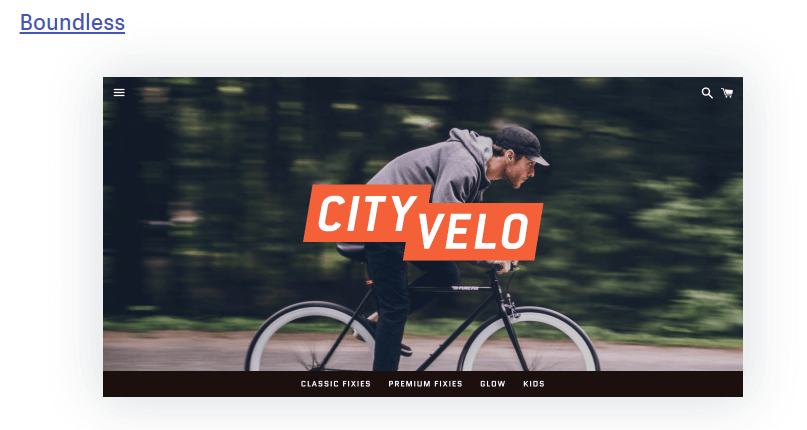
2. Minimal theme – The display for minimal is wide and offers consumers a ‘responsive’ experience.’Minimal’ offers a host of typography options and product views making it highly customizable to your needs.
Best suits: Small, medium and large range inventories.
Pro tip – Use this theme for a product which is aimed at reducing stress or clutter for example on the service end this would be great for therapists and on a product end it would be highly suitable for closet organizers. When your theme mirrors the end result of the pain a client is trying to solve, you are putting them in the right frame of mind to make a purchase from you.
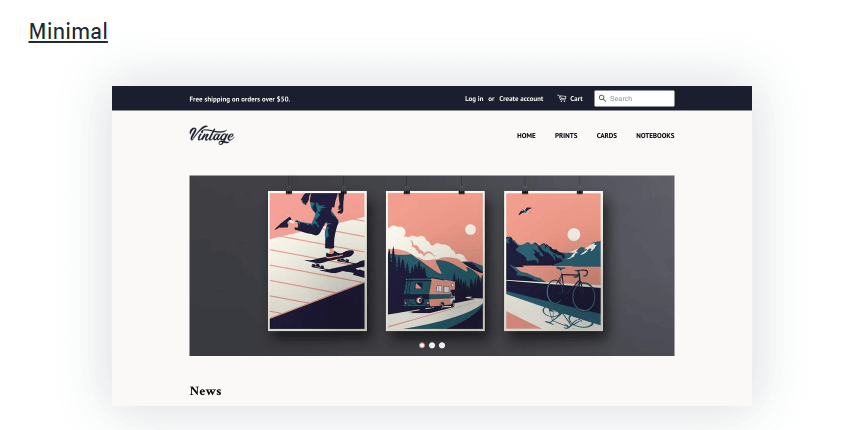
3. Jumpstart theme – As its name implies, this theme is ideal for launching a limited amount of products (anywhere from 1-10). It is perfect for a store which has a flagship item or a boutique approach to eCommerce. This type of theme can also work for ‘jumpstarting’ a project such as an item in the production stages of a Crowdfunding campaign.
Best suits: Small inventory businesses with up to 10 items.
Pro tip – The homepage of this template prominently displays a video and features section – if you want to create strong user engagement for an item with a high profit margin or are a 1-product based company, make use of this theme.
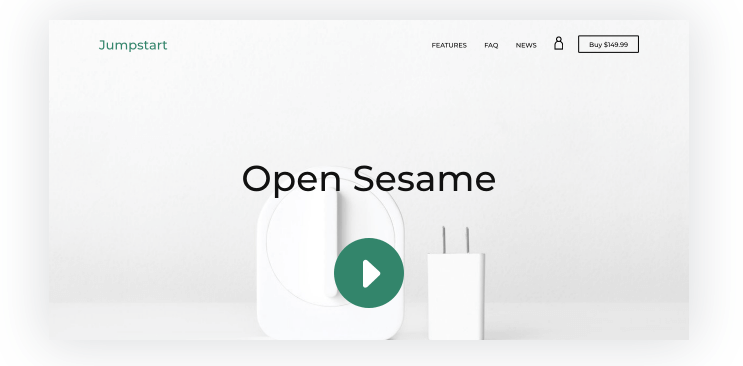
4. Supply theme – With its sleek lines and easy navigation bar, it is hard to go wrong with ‘Supply’ which is a classic merchant choice. Some key theme features include:
- A navigation bar which cannot be missed.
- Seamless application review integrations.
- Sidebar filter options.
- A variety of options for home page collections.
Best suits: Sellers with big inventories and multiple product lines.
Pro tip: If you are a seller who has a large variety of inventory, make sure to create a section for each parent category such as:
- Cameras
- Tropods
- Cases
Making it easy for your customers to browse categorically, which will ensure lower shopping friction, higher user satisfaction and ultimately higher conversion rates.
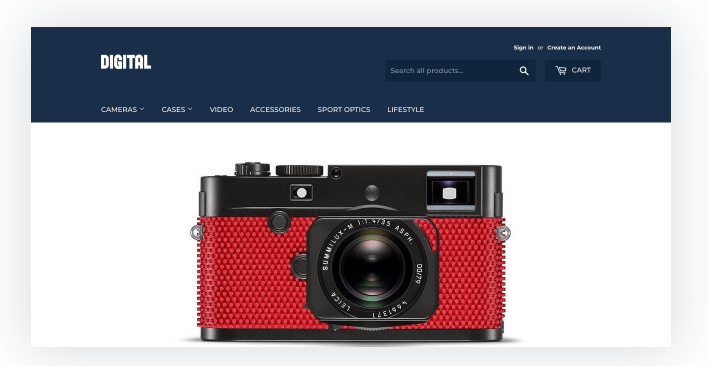
5. Pop theme – This theme combines a minimalist aesthetic with businesses who have a content based approach.Many brands choose using content as this both engages customers and helps with SEO (Search Engine Optimization).
Best suits: Small to midsize inventory ranges.
Pro tip – Try using this theme to create a unique retail experience which combines visuals and content in an engaging way.
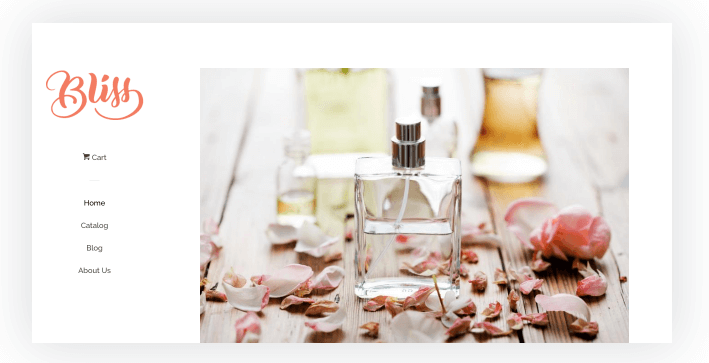
6. Debut theme – This is actually one of the most broad and generic themes. I say generic in the best way possible as this theme can be adapted to almost any business type, making it one of the easiest themes to use and setup.
Best suits: Suits all types of stores and businesses regardless of inventory size.
Pro tip – If you are feeling indecisive about which theme to choose and/or if you are in a hurry to set up shop as quickly as possible, this is a very safe bet. Debut looks fantastic even without any serious theme customizations.
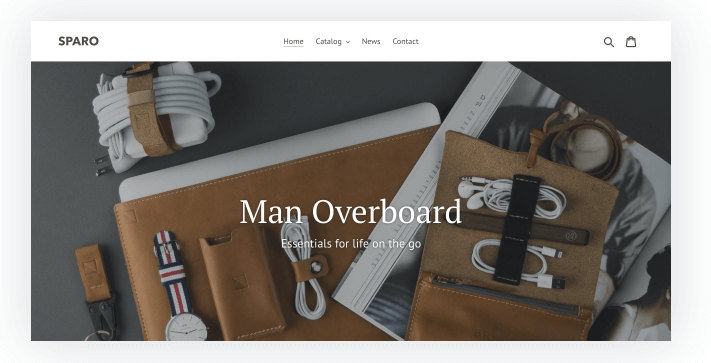
7. Simple theme – As another minimal option, this theme is ideal for sellers who want their products and not their website to be center stage. The advantages of using this theme include:
- Highly responsive mobile design.
- Image animations.
- Zoom on product pictures.
Best suits: Small to medium size inventory businesses who really want to showcase the beauty and detail of their wares.
Pro tip – Use this theme if you know that most of your consumers are accessing your Shopify store via mobile and/or if you are selling very detailed items such as jewelry.
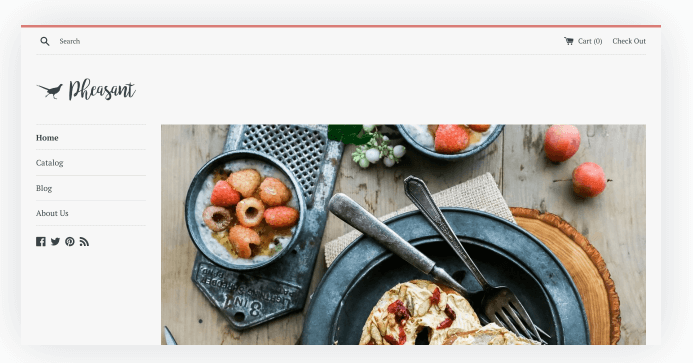
8. Venture theme – is for brands who have a message and are not afraid to broadcast what they have to say and sell! This theme prominently displays large full-screen images and bold text.
Best suits: This theme is great for stores with large inventories who aim to reach large markets and generate high sales volume.
Pro tip – Use this theme’s unique attributes such as:
- Full screen slideshow capabilities
- Multi-column drop-down menus
- Promotional sidebars
To really hit the message home and up-sell and cross-sell targeted items.
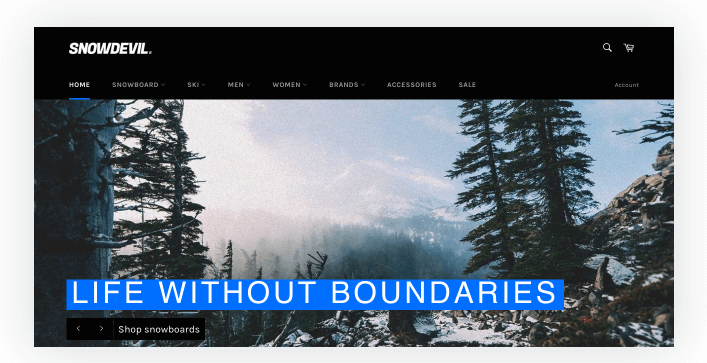
9. Brooklyn theme – According to Shopify, this theme is ideal for apparel stores. Though in my opinion it is great for any collection based business which could be shoes, clothing, sunglasses or even cupcakes or linens.
Best suits: High volume store with ‘collection’ based offerings
Pro tip – Use this theme’s: dynamic product grids and product pages to create an engaging retail experience which at the same time makes all the parts feel part of a greater sum.
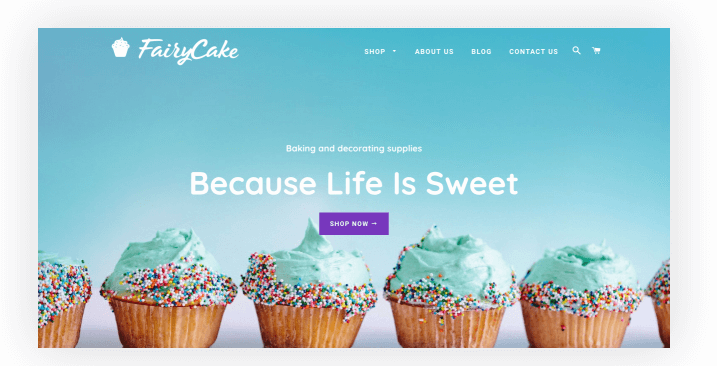
10. Narrative theme – The whole point of this theme, is well, to tell a brand narrative. To facilitate this, Shopify gives you three tools:
- Large images
- Videos
- ,Minimal text
With these at your disposal you can create a mainly visual retail experience, supported by sparingly using text to support your consumer journey.
Best suits: All store types and sizes who have a strong brand narrative which is able to be told visually.
Pro tip – Create short, catchy phrases which connect to your product and brand and then subsequently create images and videos which embody those messages while showing off your products.
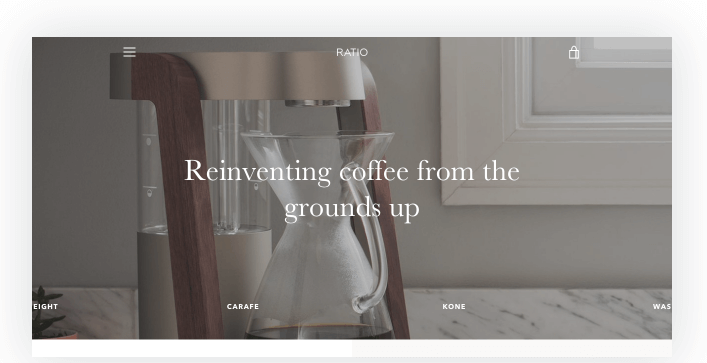
The advantages and disadvantages of Shopify themes
Free Shopify Themes Advantages
- Variety – There is a nice variety of themes for different store sizes, business needs and retail approaches.
- Demo – Shopify allows store owners to view a demo of their theme before committing to it, making it that much easier to make a choice that is right for you.
- Customization – Shopify themes are highly customizable including fonts, colors as well as other settings wich with the cick of a button can be changed for your entire site. Additionally, if your theme does not have a feature you desire, more often than not, Shopify will allow you the flexibility of adding it in ( slideshows are a good example of this).
Another great way to up your game with Shopify free templates and customize your site to your individual needs is by checking out Shopify’s app store under ‘store design’ where can find an estimated 1,000 applications help you add things like special social media image galleries and product review sections.
Beyond these apps you can also customize your shopify stores and free themes using:
- HTML
- CSS
- Fluid which is Shopify’s code.
Which may only be exciting if your technically savvy but it’s still nice to know you have options!
And lastly on the customization front – you will be delighted to find out that all themes are interchangeable meaning you can change themes without loosing or reentering data and can save 20 themes per store.
Free Shopify Themes Disadvantages
- No drag-and-drop – Drag-and-drop which among others was popularized by Wix. Unfortunately, Shopify themes editor does not offer this option making it challenging to place elements exactly where you want them. Coders will have a field day but for the general public, Shopify may feel a bit frustrating when it comes to advanced customization.
- Poor categorization – Shopify themes are mostly categorized based on ‘ideas’ and not concrete business metrics such as business size, inventory size or retail model. This can be frustrating when attempting to quickly and efficiently choose the right template for your business.
- Variety – Simply put, Shopify free themes lack variety in my opinion! Yes, they provide you with 10 options to choose from but some sellers may find them to be a bit basic and lacking advanced features such as size charts and order forms which can only be can only be accessed through paid Shopify theme upgrades.
Shopify themes Vs Envato and Themeforest
Now that you have a good understanding of what Shopify offers, let’s take a look at and compare that with third party providers who also offer both free and paid Shopify store templates. Aside from Shopify the other two main theme providers are:
- Envato
- Themeforest
I will start by comparing Shopify and Themeforest based on a real customer ‘case study’. In this case the customer bought a Themeforest template which in my opinion is irrelevant since if their themes are good they should be good regardless of whether they are free or not. I found this on the Shopify customer service community discussion board:
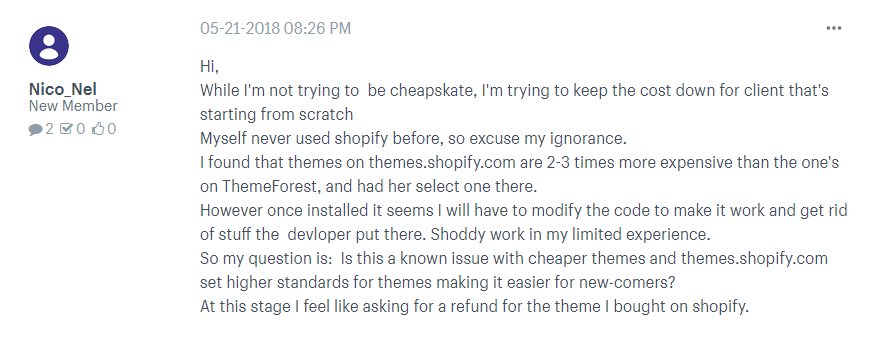
Nico, who has decided to go with a Themeforest template instead of a Shopify one since the latter is much cheaper than the former (Shopify paid templates typically run $140-$180 while Themeforest’s start as low as just $4). But you know what they say – you pay for what you get and sometimes the cheaper option ends up being the more expensive one. And so after purchasing the cheaper option (under the assumption that a free installation would bear the same results), Nico had to hire a developer to get rid of unnecessary code put there by the developer.
Here is Peter, a Shopify customer service rep’s response:
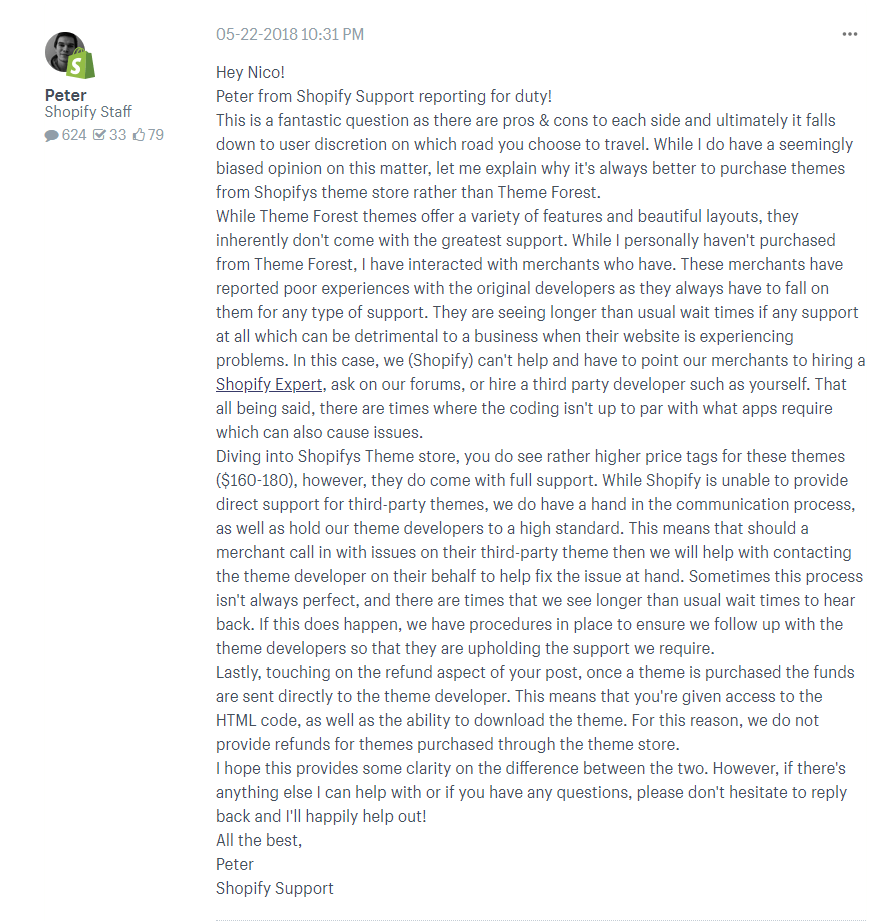
Let me sum up his answer for you – yes, Shopify themes are more expensive they offer:
- Full post-purchase support.
- And actually work without the need to involve third-party developers at an additional cost.
I want to take this opportunity to say that I am writing this piece purely based on research done and that I am unaffiliated with any of the services mentioned in this post including Shopify.
With that out of the way, after reading this correspondence as well as numerous others similar to this, I reached the conclusion that if I were ever to open a Shopify store I would definitely use a Shopify template over a Themeforest template (whether I was choosing a free or paid option). Beyond the above review, logic also dictates that the company who develops a software will most likely create the best plugins and integrations for that service ie Shopify themes for Shopify or apps developed by Apple for IOS (though I admit that this logic is not always true).
In terms of Envato, themes there are considerably cheaper than on Shopify, running anywhere from $29- $59 dollars (again not including the free options – which exist on all three platforms). Envato is a platform which has different ‘authors’ or code writers who release among other things, Shopify themes. I found such a coder who released an independent review of Envato:
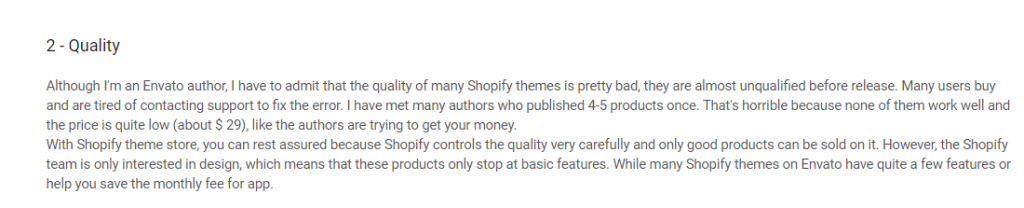
I am text block. Click edit button to change this text. Lorem ipsum dolor sit amet, consectetur adipiscing elit. Ut elit tellus, luctus nec ullamcorper mattis, pulvinar dapibus leo.
He talks about the fact that some theme authors release theme code which contain errors just to make a quick buck which is disconcerting to say the least where as all shopify themes go through a vetting process which ensures that they are up to standard when released. With this in mind, he still believes Envato themes can be just as good as Shopify themes when correctly approached.
How to find reliable themes on Envato
1. Go to Envato site and choose ‘Web Themes & Templates’ and then ‘Shopify themes’:
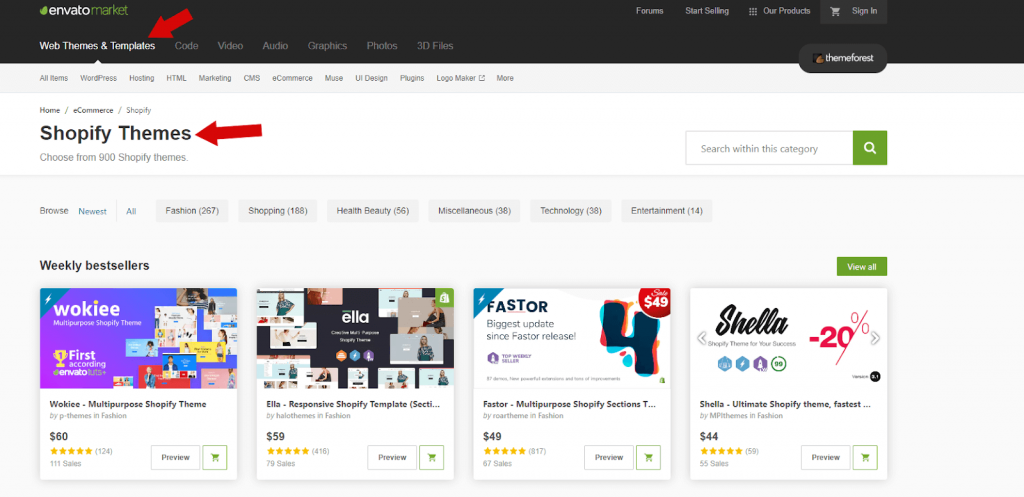
2. You will be provided with the following categories:
- ‘Weekly bestsellers’:
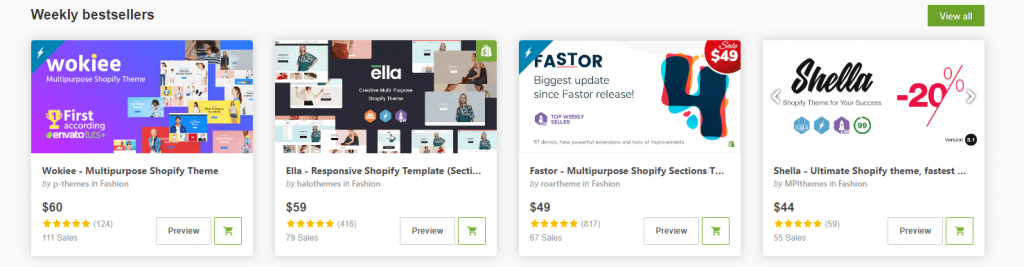
- ‘Under $49’:
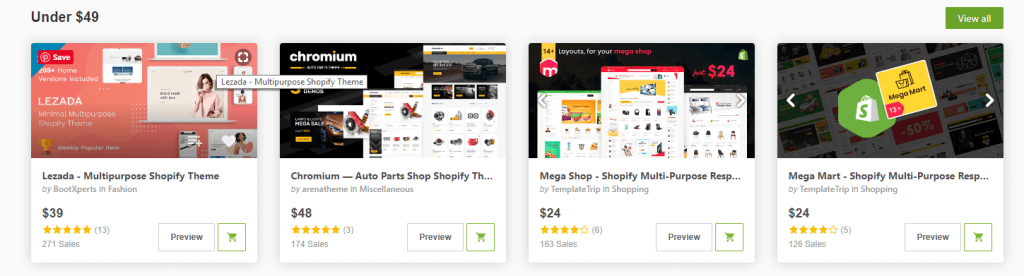
- ‘New bestsellers’:
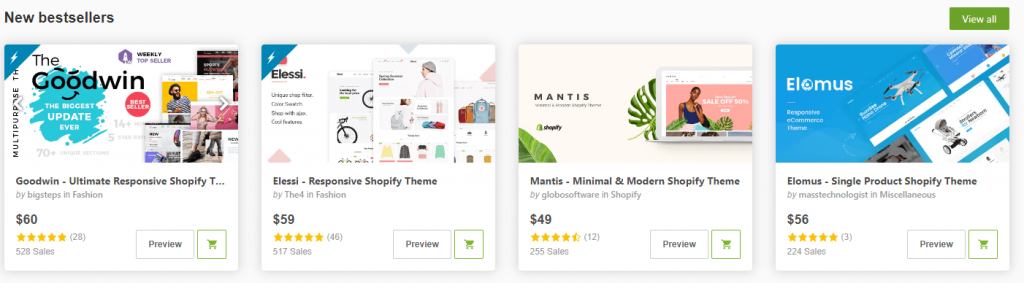
- ‘Top Shopify fashion themes’:
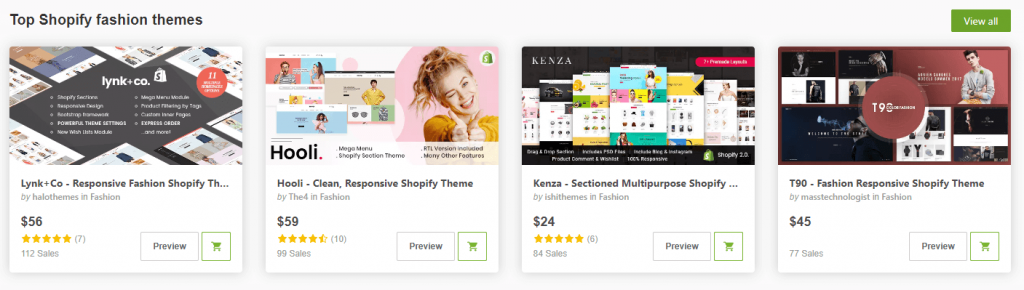
- ‘New releases’:
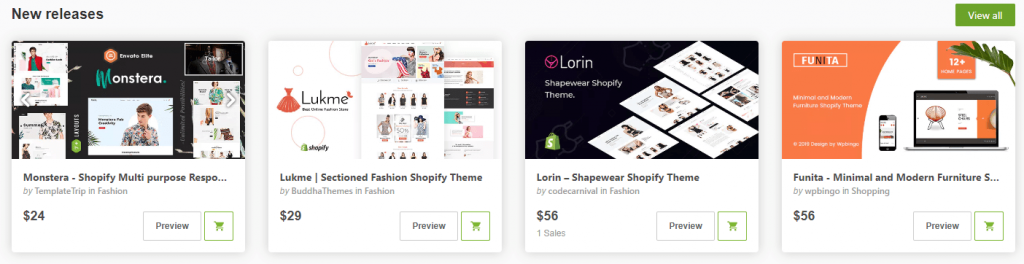
- ‘Rising stars’:
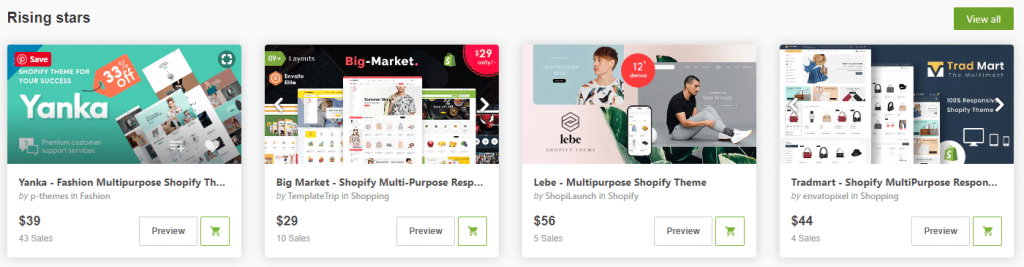
I personally recommend the Shopify themes listed under ‘weekly bestsellers’, all the other themes may be great but unless they are rated as a:
- Bestseller
- Elite
- Power Elite
Then I would not take a chance on those ‘authors’.
3. When you look at an author’s profile this is the Envato symbol for ‘Elite’ or ‘Power Elite’ so you should be able to easily detect who is safe to buy from:
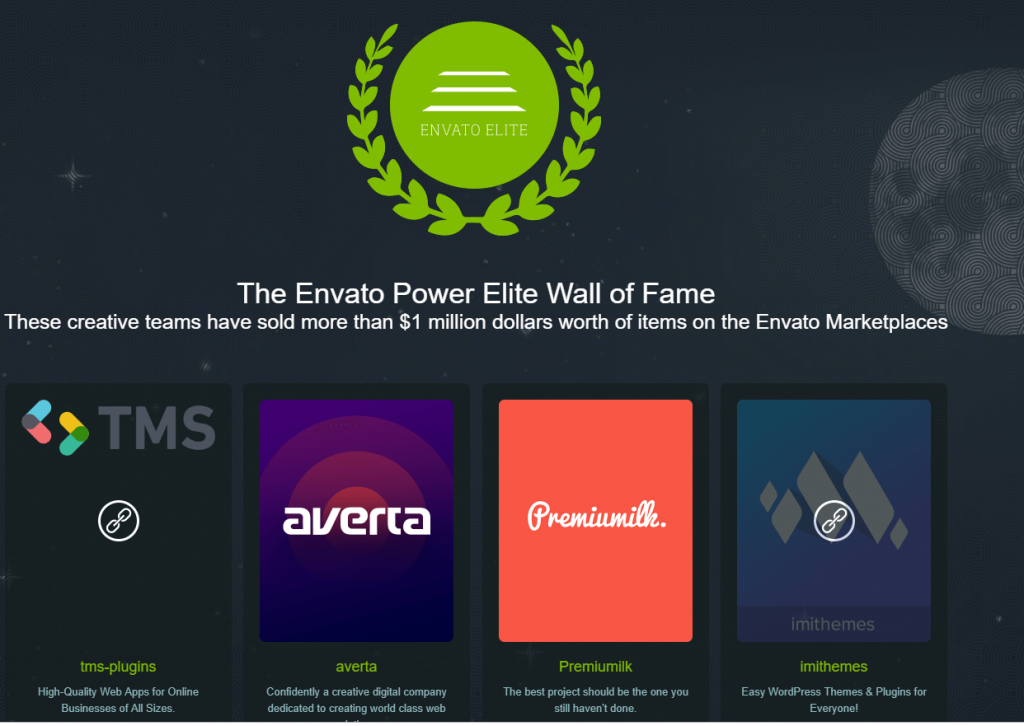
Summing it up
Whether you are just starting out or are a seasoned web retailer free Shopify theme options out there. I cannot make the decision for you but I can give you my own honest opinion. If I were starting out on Shopify, I would use one of the free 10 templates detailed above and then look into upgrading either using a paid Shopify theme or a top rated Envato theme though from what I have read my gut tells me you should stick with Shopify themes period!
Good luck setting up shop on shopify, make a wise theme decision but don’t get overly caught up as you can always switch the theme with minimum effort and remember to have fun. Believe it or not, the joy you take in your work shines through in your store and if you are not having fun, chances are your customers won’t be either.
Let me know in the comments section which Shopify theme you like most and why
Thanks, as always for reading 😉


