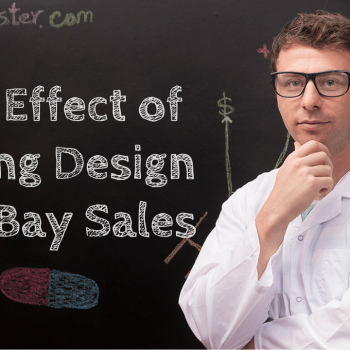We’ve already mentioned how important it is to grow your business using the lean startup method, which basically means to treat your eBay business as an ongoing process and use testing to learn what works best. Then apply the winning tactics to all of your listings.
This week, we’re going to reveal powerful eBay listing optimization tips that will win you more sales over time.
To do that, we asked Dr. Aron Hsiao, one of the top analysts at Terapeak, to provide some insight into the process eBay sellers should apply to optimize their listings over time.
eBay Listing Optimization Tips to Help You Earn More Sales
Creating a professional, eye-catching listing that clearly communicates its message is important. So is keeping up your listing volume and managing the logistics of keeping all of your products listed, which can prove to be complicated at times. Even so, to climb to the top of your niche, more is often required.
The best online sellers keep tabs on what the data tells them about their listing strategies, and they use this information to improve their listings long after a product first appears in their inventory. The best sellers don’t just create great listings to begin with—they optimize their listings over time, some of the optimization dilemmas may be:
- Is it better to place an image on the left or on the right?
- To include a product sizing guide or not?
- To use a larger typeface or a smaller one in your heading?
- To adjust the listing’s appearance for holiday sales or to play it straight throughout the year?
Optimizing Your Listings Tips
It might seem as though there’s no clear way to answer the questions above, or even as though there’s no “right answer.” In fact, there is always a right answer. Little changes like these can lift the conversion rates for your products by as much as 220% or decrease sales. Optimizing your listings takes time and commitment, but the results can add up over time.
Here are some basic points to keep in mind as you work on eBay listing optimization:
#8: Think in terms of A/B testing
Many websites use a method called “A/B testing” to optimize their pages. They make two versions of a page—an “A” version and a “B” version. They show each version to half of their visitors, then watch to see which results in more sales during a certain amount of time. Afterward, they discard the “worse” version, create a new variant to test against the previous “winner,” and repeat the process.
Do this with your product listings:
- Create two variations (A and B)
- Track the results, and see which creates more sales
- Keep the winner and test it versus another variation
#7: Learn from the best
Use eBay’s completed listings search or a tool like Terapeak to study the top selling listings for your products—not to copy them, but to learn from them.
Look for great ideas, things you’re not doing or saying that your top competitors are, as well as less obvious listing strategies (bold search text, fixed price vs. auction, durations, and so on) that might be making the difference for them.
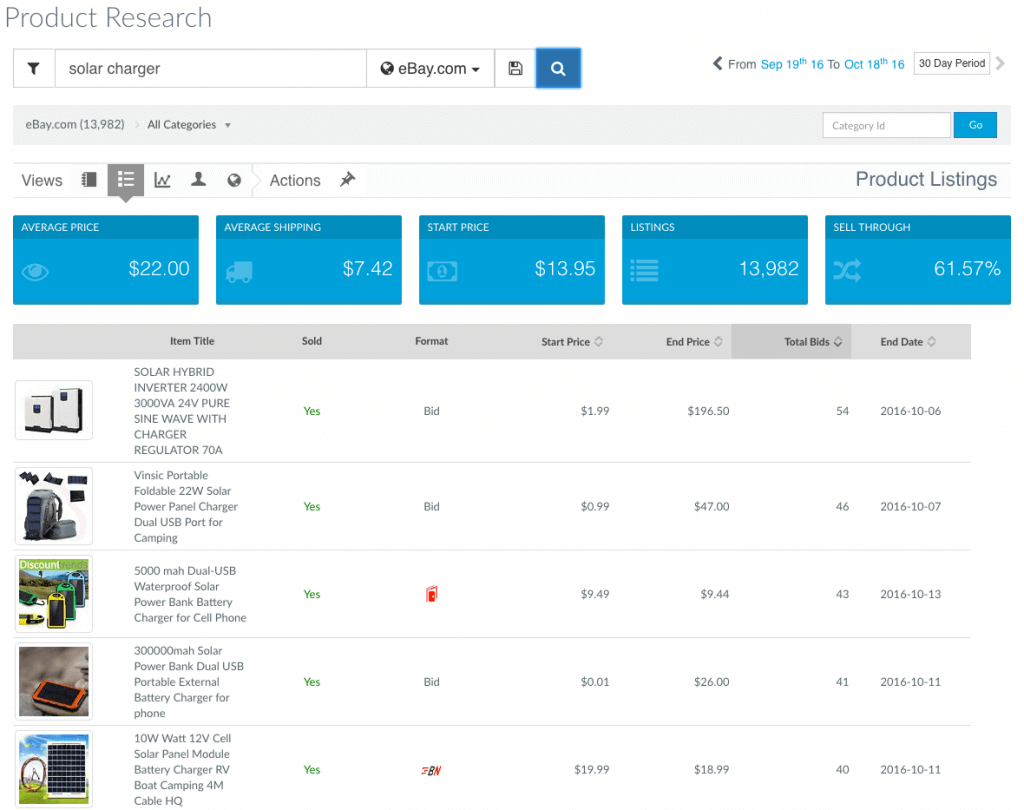
completed ebay listings report
#6: Monitor the results with quality tools
Use tools like eBay’s Seller Hub or Terapeak’s MySales to track the outcomes of your tests. For example, in MySales, switch to the Transactions view to see your listings and their sales outcomes one-by-one; you’ll quickly be able to spot which of your variations is selling best. The longer you run your tests, or the more sales you make, the more reliable the data will become.
- Interested in helpful tools? Read our post about the best eBay listing tools we used to grow our eBay sales

ebay seller hub data
#5: Cross-pollinate between listings
If listings for some of your products are significantly outperforming listings for others, don’t automatically assume that the difference reflects different demand levels (though, of course, it could). Study your own top listings and try to identify what makes them special in comparison to your worst performers. If you spot a key difference (say, you offer free shipping for one product, but not for the others), try the same tactics on the lower performing listings.
#4: Trust the data
When your own sales data tells you that one listing variation outperforms another one, believe it—even if you don’t know why.
We know one seller who used a blue background and a large description image in all of his listings. Based on a suggestion, he tested a variation with a plain white background and a smaller image—and when the data came back, the new version resulted in a double-digit sales increase. He was reluctant to switch because the white version didn’t suit his tastes, but in the end, he couldn’t ignore the fact that he was getting many more sales than before.
Trust the sales data—it’s the reason you’re optimizing your listings.
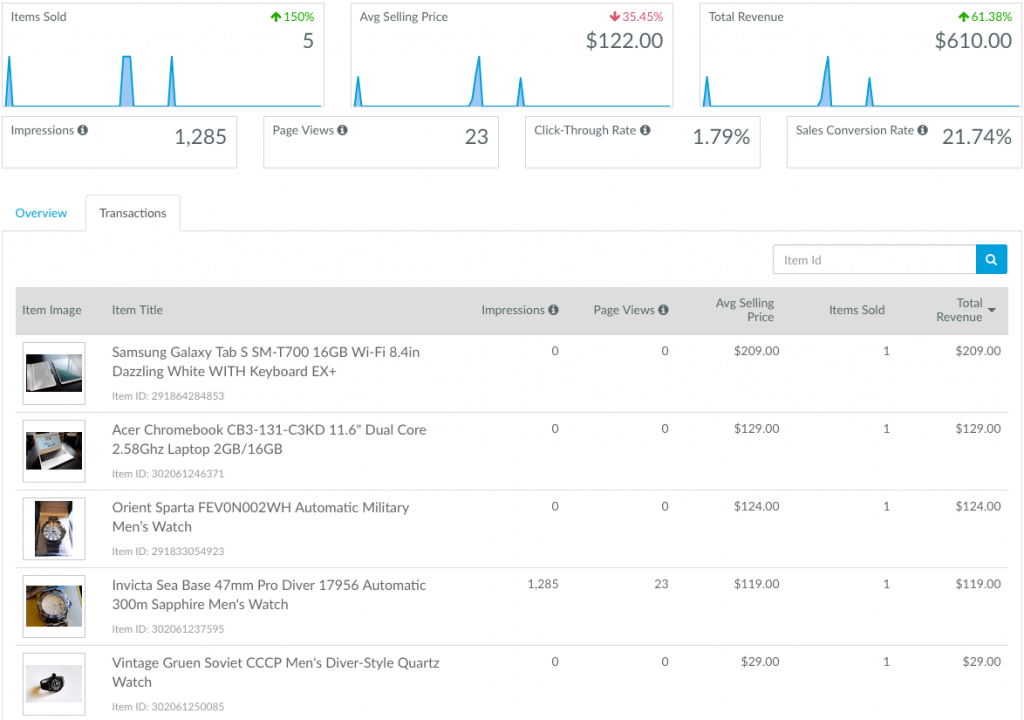
terapeak insights report
Try CrazyLister for free! Easily create professional, mobile-optimized eBay listings
#3: avoid large time gaps when testing versions
Keep in mind that most products have a seasonal sales cycle that can muddy sales outcomes. When possible, test variations simultaneously. If you can’t do this, try to minimize the length of your testing period and the gaps between tests as much as possible while still leaving yourself enough data to make good decisions.
#2: Don’t stop testing
Never assume that you’re “done” with eBay listing optimization and have found the “all-time winner” listing—one that you’ll use for the rest of your selling days. Marketplaces evolve, shoppers’ tastes change, and different strategies perform differently depending on the season. eBay listing optimization is an ongoing process—one that requires investment, but that results in more revenue for you.
#1: Keep your winners
When you hit upon very good variations, save them to a file so that you can refer to them later. Over time, as your file of “good performers” expands, you’ll develop a sense for the particular strategies that often work well for your products and shoppers, and this will help you generate new, more innovative, and less risky variations to test over time.
eBay Listing Optimization is the Process
Listing optimization is fun for some sellers and feels like grunt work to others—but the percentage increases in sales that can result over time are not to be dismissed.
No matter how good you’re sure your listings already are, you have nothing to lose and everything to gain over time by improving them—week over week and month over month. And with tools like eBay’s Seller Hub and Terapeak’s MySales around to help sellers streamline the record-keeping process, there’s no excuse for not padding your pocketbook with the resulting extra sales.