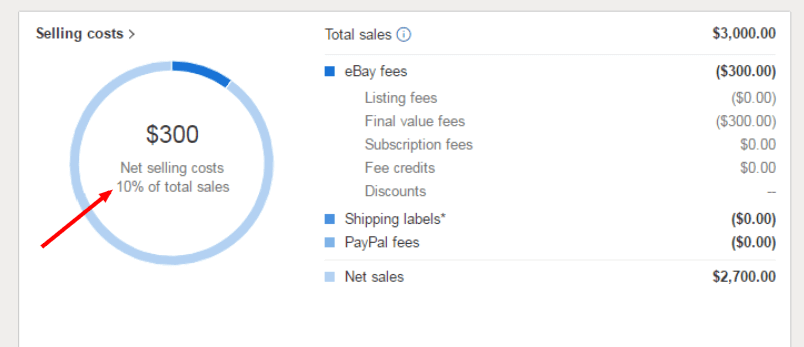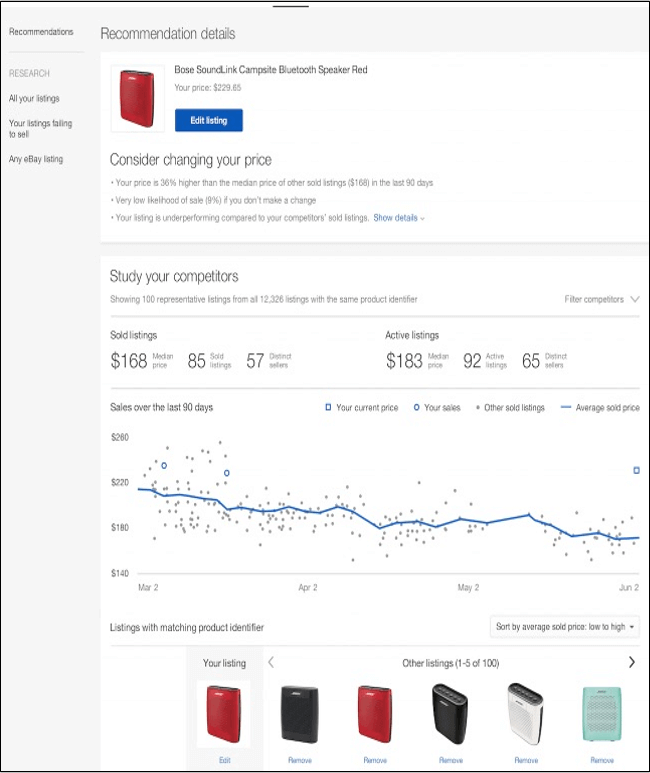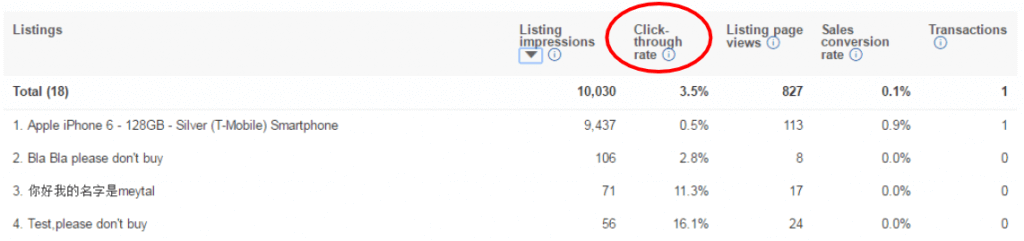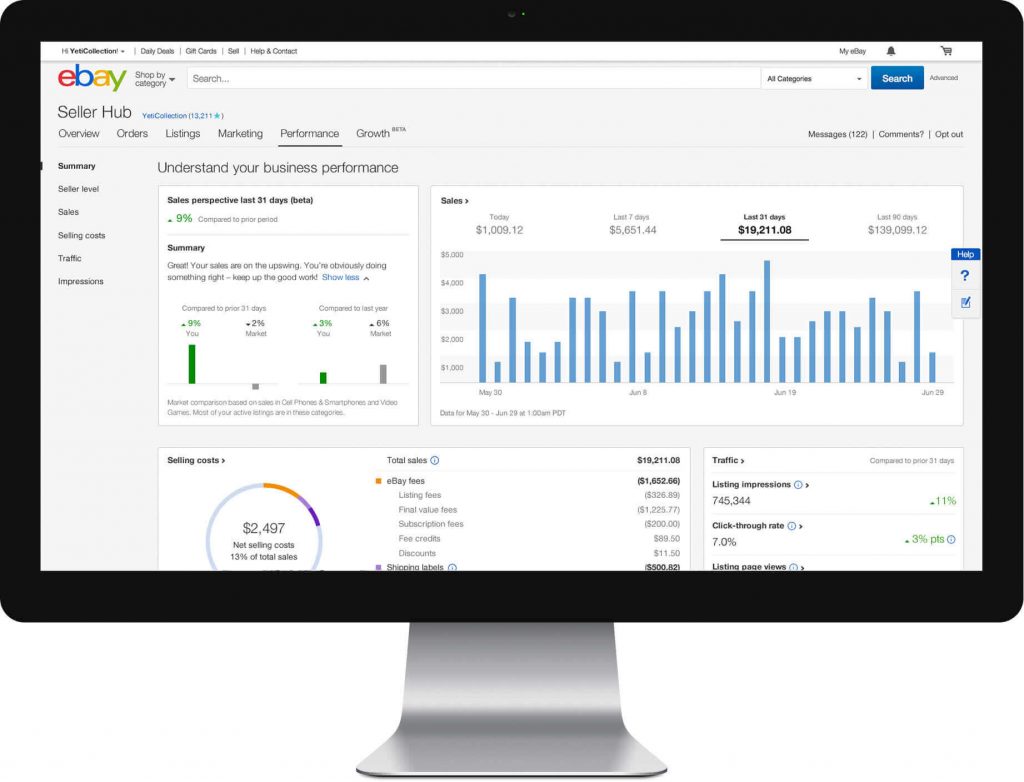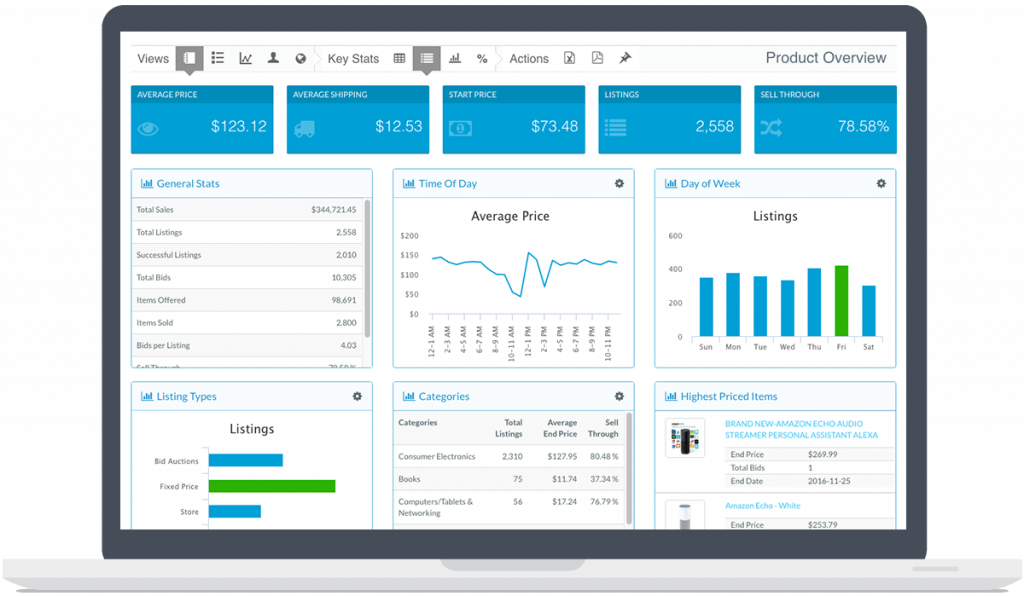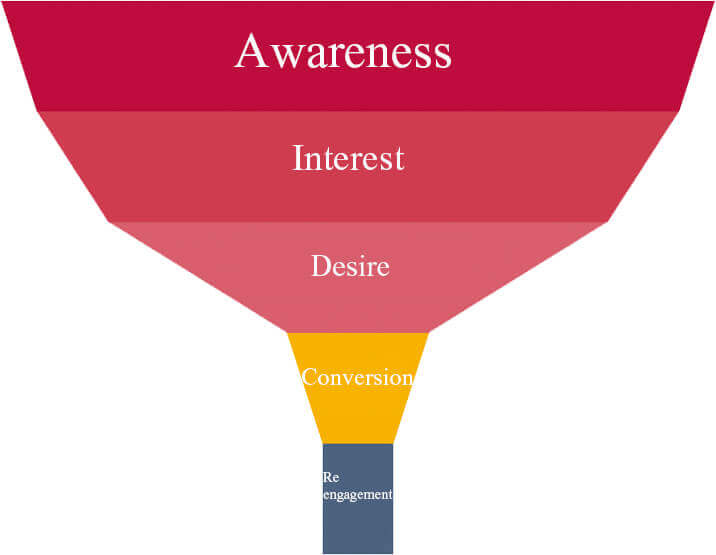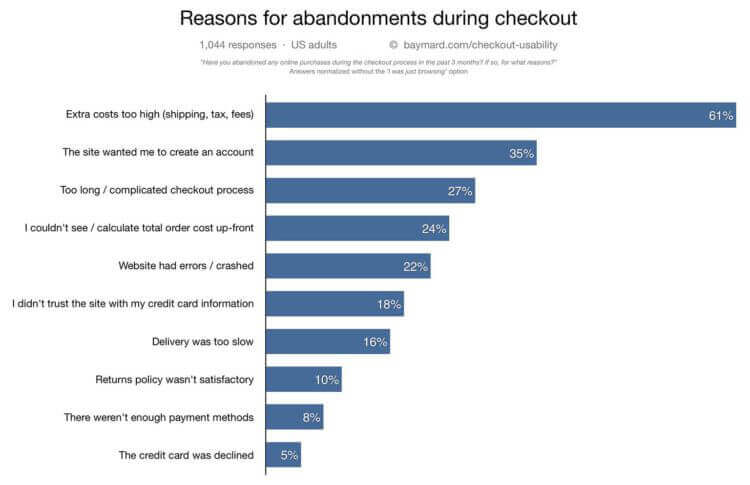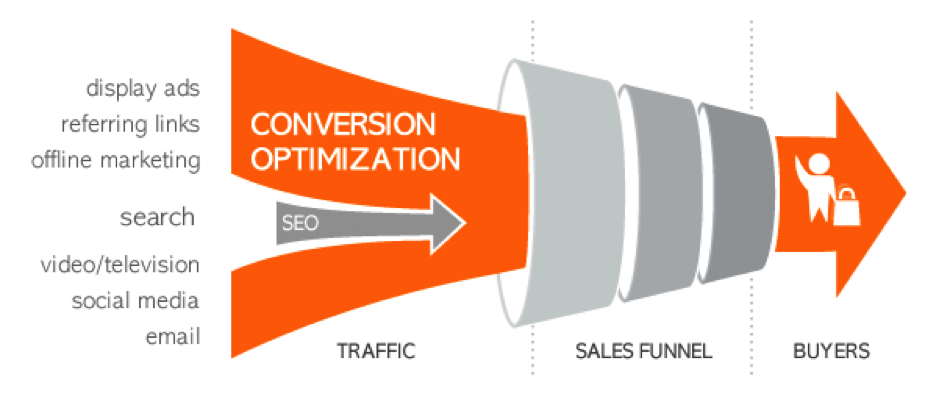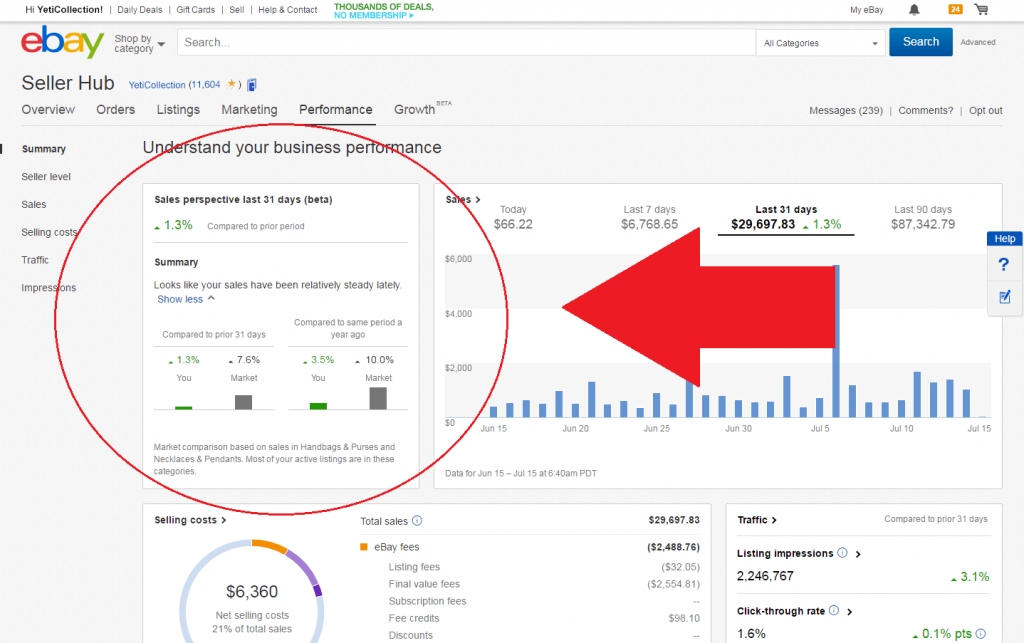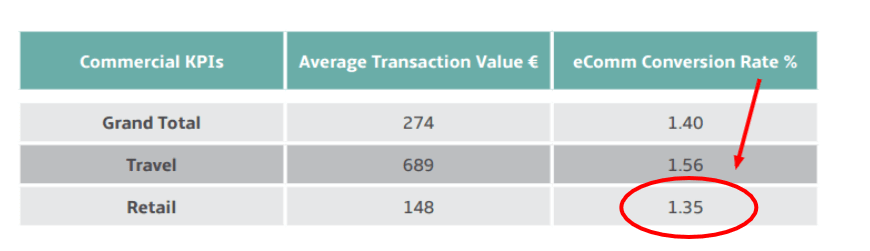In this post I’m going to share the key eBay analytics metrics we used to Increase our sales.
Being data driven about our business was a crucial contributor to our success. By using data to constantly improve our listings ranking on eBay search results, drive more traffic to our listings and convert more visitors to customers we were able to more than double our sales over a period of 6 months.
eBay has recently introduced an upgraded Seller Hub which is much more geared towards showing sellers the critical metrics they need for running their business. This upgrade comes as eBay continues buying and incorporating third party analytics applications such as Terapeak and SalesPredict.
How can you benefit from eBay Seller Hub ?
eBay seller hub exists in order to help you as a seller to be up to date, in the know and to stay competitive. The most important information Seller Hub provides you with is:
Selling costs
Allowing you to keep track of all your expenses including marketing, advertising, supplies, shipping costs, customs, tariffs and eBay fees.
Competitor’s pricing
Allowing you to see how your competitors are pricing comparable products to the ones you are selling, offering you the opportunity to reprice and undercut your competition.
Click through rates
Meaning how many people who see your listing actually click on it. This is an important metric – if many people see your listing but are not clicking on it then you can use this data to identify the problem and fix it. Additionally eBay’s search engine Cassini ranks listings based on click-through rates among others but this is by far one of the most important metrics.
Conversion rates
This is the number of sales divided by the number of views your eBay listing received. The average conversion rate on eBay is 1.35 % according to a study by Wolfgang-digital. You should check your conversion rate regularly and aim to either be at or above the average. Additionally, as with click-through rates, the higher your conversion rate the higher you will rank in search results.
It didn’t surprise me when eBay announced its purchase of the eBay analytics app - Terapeak
Expanding Seller Hub to provide additional capabilities from Terapeak will help our sellers be even more successful and enable them to more effectively manage their businesses on eBay
What is Terapeak?
Terapeak is an application which offers detailed market research including things such as trending items, hot categories, up to date success rates for comparable items to the ones you are selling, trending categories and top eBay searches.
Why is eBay investing in these tools ?
eBay is investing in giving sellers visibility and analytics tools in order to compete better with other online marketplaces like Amazon but also in order to empower its sellers. Once sellers on eBay have these analytical tools they will be able to better compete with one another – prices will become more competitive which will most likely increase sales in general thus generating more income for eBay.
But providing sellers with eBay analytics software will no doubt benefit them first and foremost. eBay has a deep interest in promoting competition and even more so visibility – this is the lifeblood of the site. You pay eBay seller fees and in return they provide your product visibility to potential buyers.
It is also worth mentioning eBay’s recent acquisition of SalesPredict which uses advanced analytics to predict consumer patterns and sales conversion rates. Integration of this tool will support eBay’s effort to promote artificial intelligence as well as structured data. One of the key goals here is to encourage sellers to define their products with the help of structured data which will help produce more relevant search results for shoppers. AI helps helps predict the buying intentions of shoppers and helps create a truly personalized experience which is meant to help increase revenue.
eBay Analytics 101
What is a conversion funnel ?
A conversion funnel is basically a metaphor for the process through which you as an online business, say an eBay seller, attract shoppers and turn them into customers. The funnel has many forms from simple to complex with ultimately the same goal – how do I envision my shoppers experience on my website or listing and ‘convert’ them into paying customers.
Here I will explain the concept of the conversion funnel as a whole, and then explain the specific stages of the eBay conversion funnel.
Let’s discuss the five key elements of the conversion funnel:
Phase 1: Awareness
This is the first stage of the funnel when you are working on attracting as many targeted shoppers as possible to your website or in this case eBay listing.
Creating awareness for your products can be done in a variety of ways from posts or ads on social media to free or paid internal eBay promotion. Whatever the means, analytics plays a key role. Use eBay analytics software (ie the seller hub) to find out if you are appealing to the correct target market.
Phase 2: Interest
This is important when you get someone to look at your listing in search results for example but they have not yet clicked on it. This is the stage when you convince a shopper to step into your store. On eBay your store window, sign and price tag are the picture you post, the title you write and the price you display. All of these must be enticing enough in order to get a potential customer into your listing.
Phase 3: Desire
Now once someone has clicked on your item they have a high intention of buying – they like the way the product looks, they think your price is reasonable and now they are looking for you to reassure them so that they can purchase your product. The way you can do this is by providing:
- high quality photos
- A well written, professionally designed item description
- Offering something extra like free shipping for example
- Adding a video of your product when relevant
This is also the stage that shoppers look at your reviews so be sure to increase your eBay feedback and win more sales.
Phase 4: Conversion
This is when shoppers take a desired action ie purchasing the product you are selling and becoming customers. Here you want to create a lubricated checkout flow with zero friction. Try and answer the most common questions shoppers usually have and make them accessible. The most common reason people ‘abandon their carts’ or choose to not go through with the purchase are:
- When extra costs are too high ie shipping and handling fees (61% of people)
- Delivery time frame was too slow (16% of people)
- The returns policy is not fair (10% of people)
Here is the full graph which was published on baymard.com in 2017:
Phase 5: Re- Engagement
Once someone has converted or purchased from you they are interested in the type of products you are selling and can easily become repeat customers. Retention is essential in the conversion funnel model and is often lacking especially when it comes to eBay businesses. Consider sending an email a week after the purchased item has arrived asking whether your customer is satisfied and offering a discount on their next purchase. Additionally you can add a note inviting the shopper to purchase from you again with a discount or some other incentive.
eBay Conversion Funnel optimization
I just explained what the conversion funnel looks like on eBay giving you hints along the way on how to improve in different areas of the funnel – this in a nutshell is funnel optimization. When you follow analytics on any given platform, say Seller Hub for example, you are able to distinguish where your funnel is ‘broken’ or ‘damaged’ and then improve that part of your selling process thus improving the user experience as well as your bottom line.
Here are the most important aspects of eBay conversion funnel optimization. I recommend following and optimizing these as often as necessary:
Increase listings Impressions (in funnel terms: Awareness)
Impressions as I mentioned earlier means – how many shoppers see your listings?
The number of impressions you get depends on many factors such as advertising on third party websites and social media, the way eBay’s search engine Cassini rates you (based on conversion and click-through rates among others) but also based on the title you give your listing. Writing high-converting listing titles is key to increasing impressions!
Choosing the perfect listing title can seem tantalizing at first but the process can be simplified. Here are the key things to consider:
Keyword placement
Make sure your keywords appear at the beginning of your title . This has a weighty affect on your search results placement. If you are selling an Apple air computer for example, write something along the lines:
‘Apple Mac Book Air – White, Mint Condition
Capitalize first letters
Do this for the first letter of almost every word – this helps increase readability and increases impressions and clicks. Consider which of the following is more inviting or catchy:
‘apple mac book air – white, mint condition ’
or
‘Apple Mac Book Air – White, Mint Condition ’
Capitalize full words
Do this for select keywords to avoid overcrowding. For example:
‘Apple MAC BOOK AIR – White, Mint Condition’
Don’t overstuff
eBay gives you 80 characters to write a title but don’t write unrelated things in order to meet the title length
According to eBay’s help section, these are the guidelines for writing good listing titles:
- Use descriptive keywords to clearly and accurately convey what you are selling. You can use up to 80 characters. You don’t have to use all 80 characters.
- Include the item’s brand name, artist, or designer.
- Include item-specifics. For example, include size, colour and condition.
- State exactly what your item is, even if your title repeats the category name.
- Don’t use multiple synonyms or plurals. It’s not needed for search and may make your title less attractive to buyers.
- Omit punctuation marks and asterisks.
- Don’t include ‘wow’ or ‘look’. Buyers don’t search for words like these.
- Use correct spelling.
- Don’t worry about creating a grammatically correct sentence.
- Don’t overuse acronyms.
- Don’t use all caps.
If you prefer to not deal with writing a title yourself, eBay will probably make Terapeak part of seller hub soon but in the meantime you can use https://title-builder.com/ to get free listing title ideas and keywords.
Increase click-through rate (in funnel terms: Interest)
As I mentioned above your click-through is directly affected by your title keywords, main image and price. If all three of these are appealing to the shopper he or she will click on your listing thus changing your rating. The click-through rate is calculated by simply dividing the number of clicks on your listing by the number of impressions.
Optimization at this point in the funnel can occur by experimenting with different pricing, images or keywords in titles. For example if your item is selling for $30.00, try listing it for $29.99 as it is proven that there is a psychological effect on the shopper who conceives the price as cheaper than if you had written the original thirty dollars. Also consider filters in terms of price – if you list your item for $31 and people are filtering from $10.00 – $30.00, your item will rarely appear in relevant search results.
In terms of images, try out a variety of high quality ones. Sometimes showing the item is essential and sometimes showing the lifestyle the product provides is even more essential. Consider you are selling adult diapers – which image would be most effective in selling, a direct product image or a lifestyle image? Try out both and let the data do the talking not your personal biased. Analytics never lies.
Or –
Increase sales
It is crucial for you to track your sales performance on the seller hub and to compare how you are doing in relative to the market.
You vs Market Can be seen in this graph (left panel) –
Max and I didn’t have the seller hub back at the day, so we had to collect all of this data manually. But today it is extremely easy to stay ahead with on demand data. As I mentioned earlier it is extremely important to stay ahead of the competition. Before eBay analytics your sales could drop by 50% and you would not have a clue why. Now you can track the most microscopic fluctuations and correct your course before crashing the ship.
Previously sellers would panic when sales would drop. Now with the right analytics, you can easily determine the cause of your sales decrease. For example – It can be a seasonal shift which you can see by the quantity of impressions or your conversion rate fluctuations -this may indicate your item description needs to be changed or updated.
Increase conversion rate
Your sales conversion rate is the number of sales divided by the number of views – the average conversion rate for ecommerce retail is 1.35% according to a study by Wolfgang-digital:
Sales conversion rates as seen in the eBay Seller Hub:
At this stage of the funnel, shoppers who have already clicked on your listing are happy with the product and price and now are looking to be wowed and reassured that your product and you as a seller are the perfect fit for them. This is where you hit a home-run and convert shoppers into customers. It is very important to create listings which look appealing both visually and content wise. CrazyLister helps eBay sellers create high-converting listings especially if you have a large number of listings and lack the time to optimize each listing individually.
All in all it is important to be aware that there are many analytics tools both on eBay itself but also externally which are there to help you objectively understand your strengths and weaknesses when it comes to selling your products. My advice to you is to listen to the story the data is telling and use it to your advantage, optimizing when necessary – this will ultimately help you become more efficient and competitive.
Please leave your comments below. I am very keen on hearing about your experiences with eBay analytical tools and how this changed the way you sell on eBay.